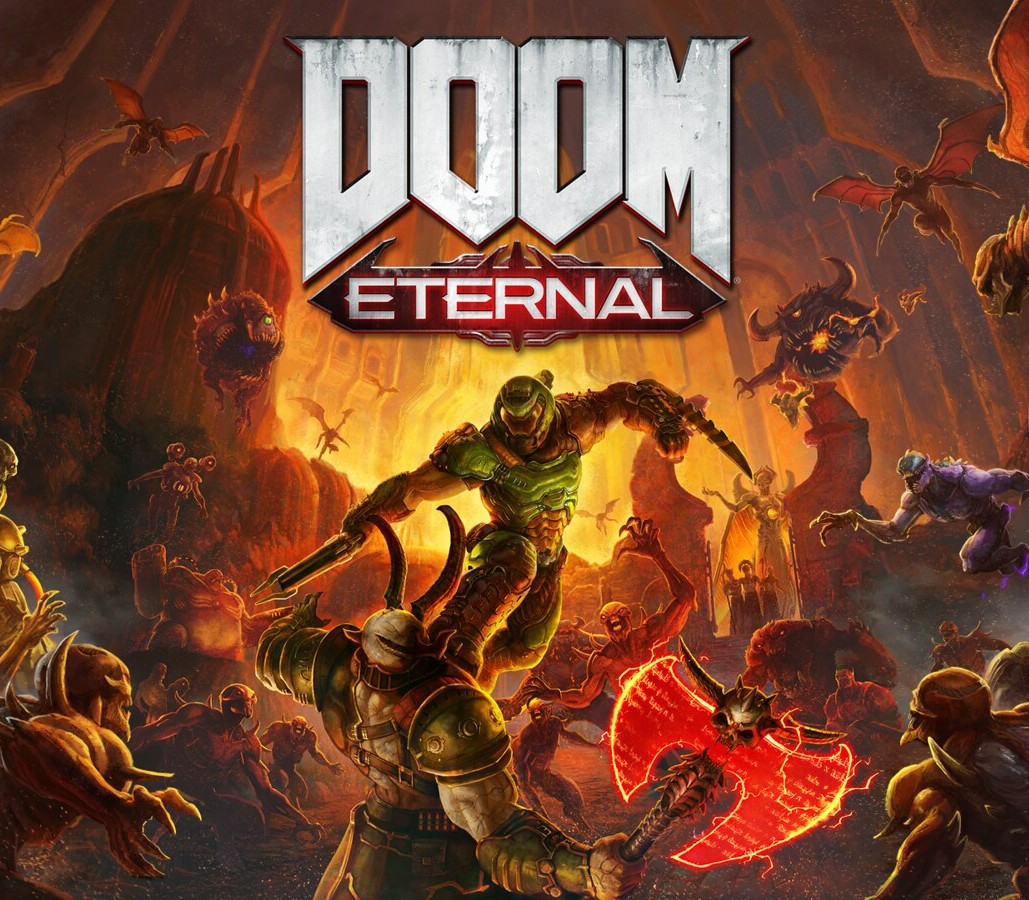The Final Station Steam CD Key
[acf field="metacritic_score"]
Platform
Region
Languages
Type
- Digital Download
- Safe Shopping
- Money Back Guarantee
Description
Travel by train through a dying world. Look after your passengers, keep your train operational, and make sure you can always reach the next station. Make your way through swarms of infected at each station. Explore mysterious and abandoned stations looking for supplies and survivors. This is The Final Station.
Additional information
| Developers | |
|---|---|
| Publishers | |
| Genres | |
| Platform | |
| Languages | |
| Release date | 2016-08-30 |
| Steam | Yes |
| Age rating | PEGI 12 |
| Metacritic score | 76 |
| Regional limitations | 3 |
System requirements
Windows
OS: Windows XP and up
Processor: 1 Ghz and up
Memory: 1 GB RAM
Graphics: Built in toaster
Storage: 2 GB available space
Additional Notes: Please don't use your video card to make toast. Runs fine on integrated graphics cards.
Mac
OS: OSX El Capitain
Processor: 1Ghz and up
Memory: 2 GB RAM
Graphics: A dishwasher
Storage: 2 GB available space
Additional Notes: Tested on OSX El Capitain. Likely won't run well on the 12" MacBooks as those don't have a fan.
Linux
OS: Ubuntu 12.04 LTS
Processor: 1Ghz and up
Memory: 1 GB RAM
Storage: 2 GB available space
Sound Card: 256 mb video memory, OpenGL 2
Activation details
Go to: http://store.steampowered.com/ and download STEAM client
Click "Install Steam" (from the upper right corner)
Install and start application, login with your Account name and Password (create one if you don't have).
Please follow these instructions to activate a new retail purchase on Steam:
Launch Steam and log into your Steam account.
Click the Games Menu.
Choose Activate a Product on Steam...
Follow the onscreen instructions to complete the process.
After successful code verification go to the "MY GAMES" tab and start downloading.
Click "Install Steam" (from the upper right corner)
Install and start application, login with your Account name and Password (create one if you don't have).
Please follow these instructions to activate a new retail purchase on Steam:
Launch Steam and log into your Steam account.
Click the Games Menu.
Choose Activate a Product on Steam...
Follow the onscreen instructions to complete the process.
After successful code verification go to the "MY GAMES" tab and start downloading.