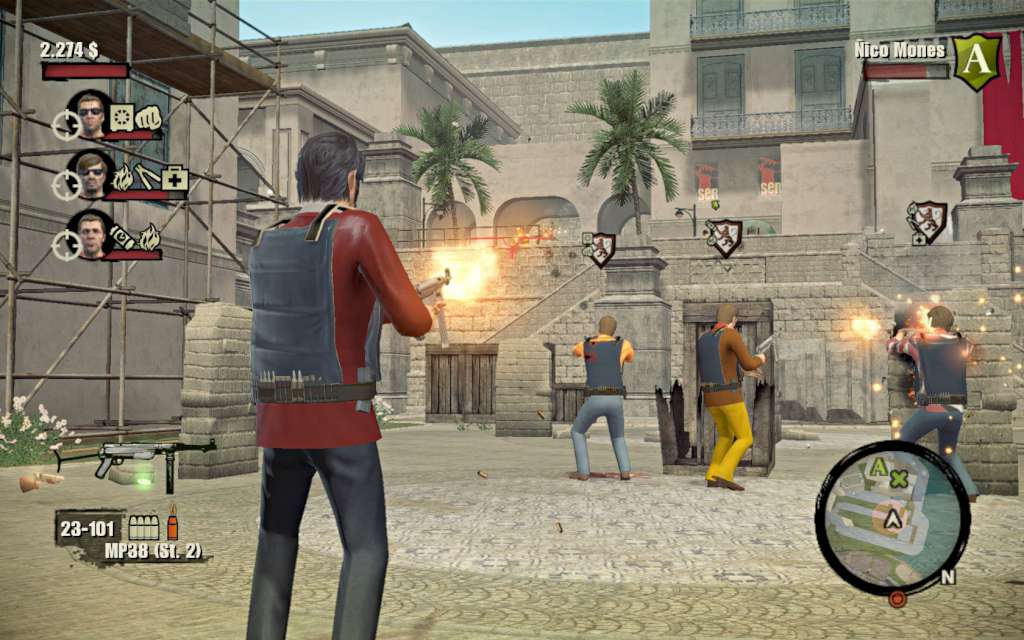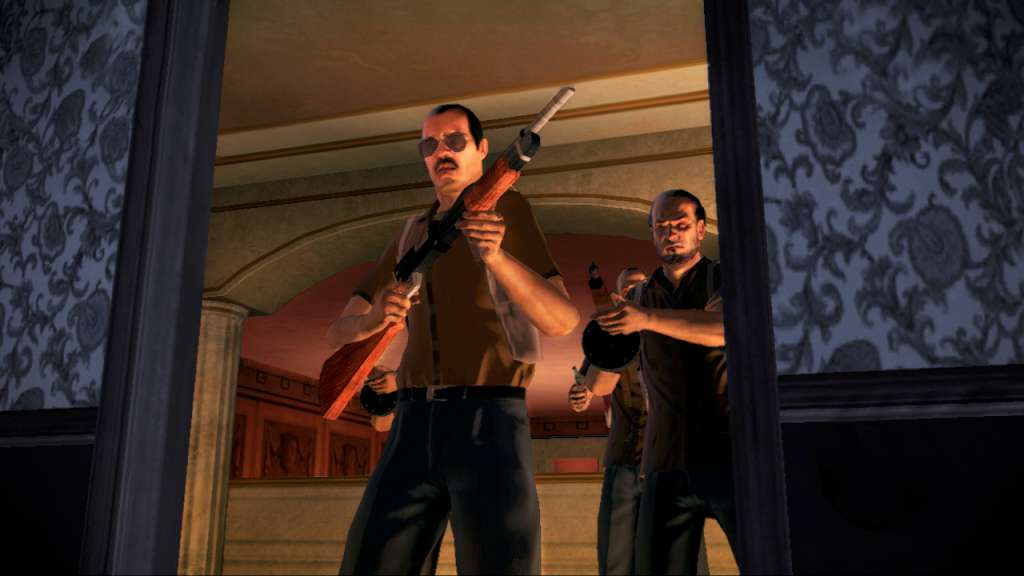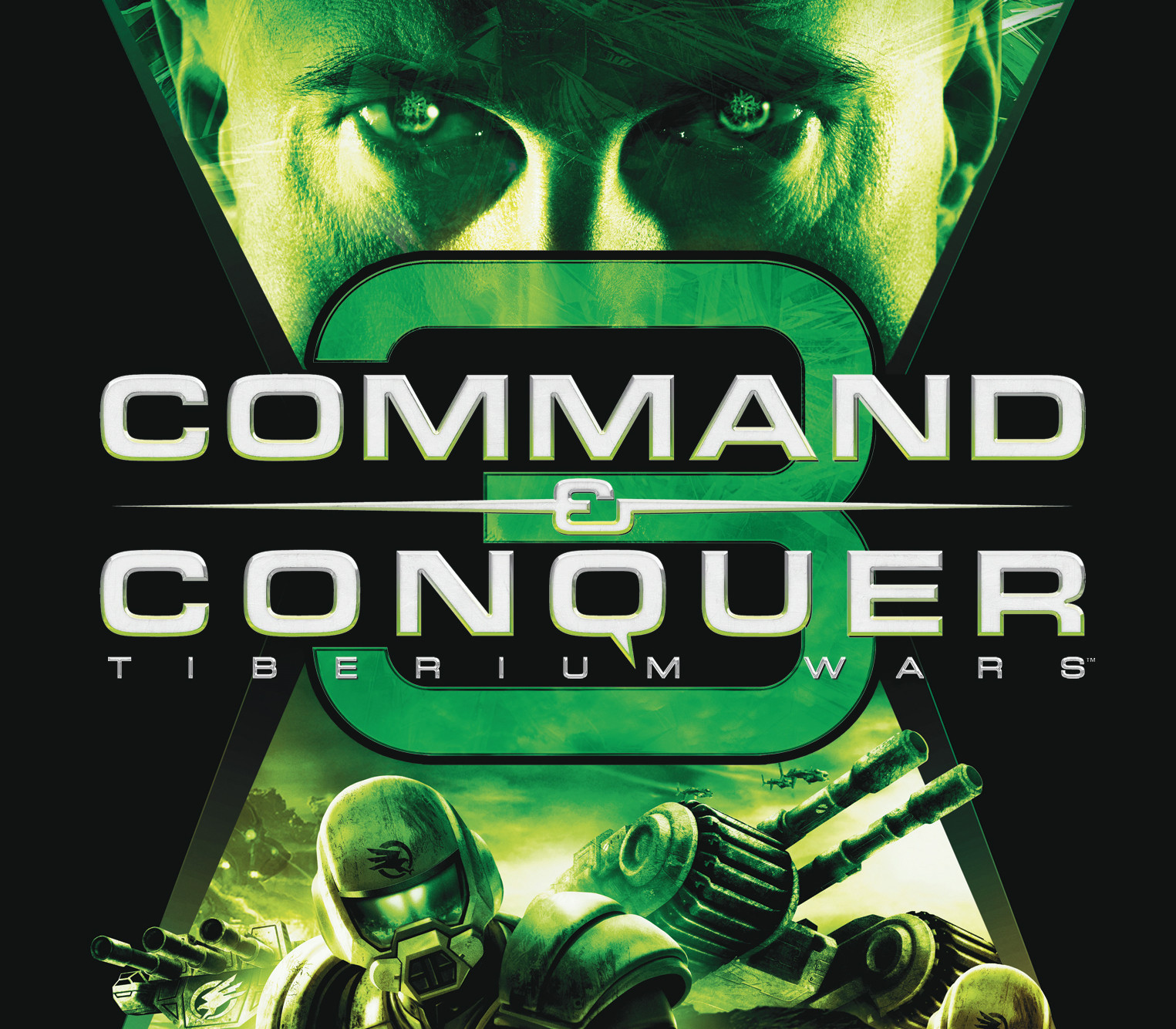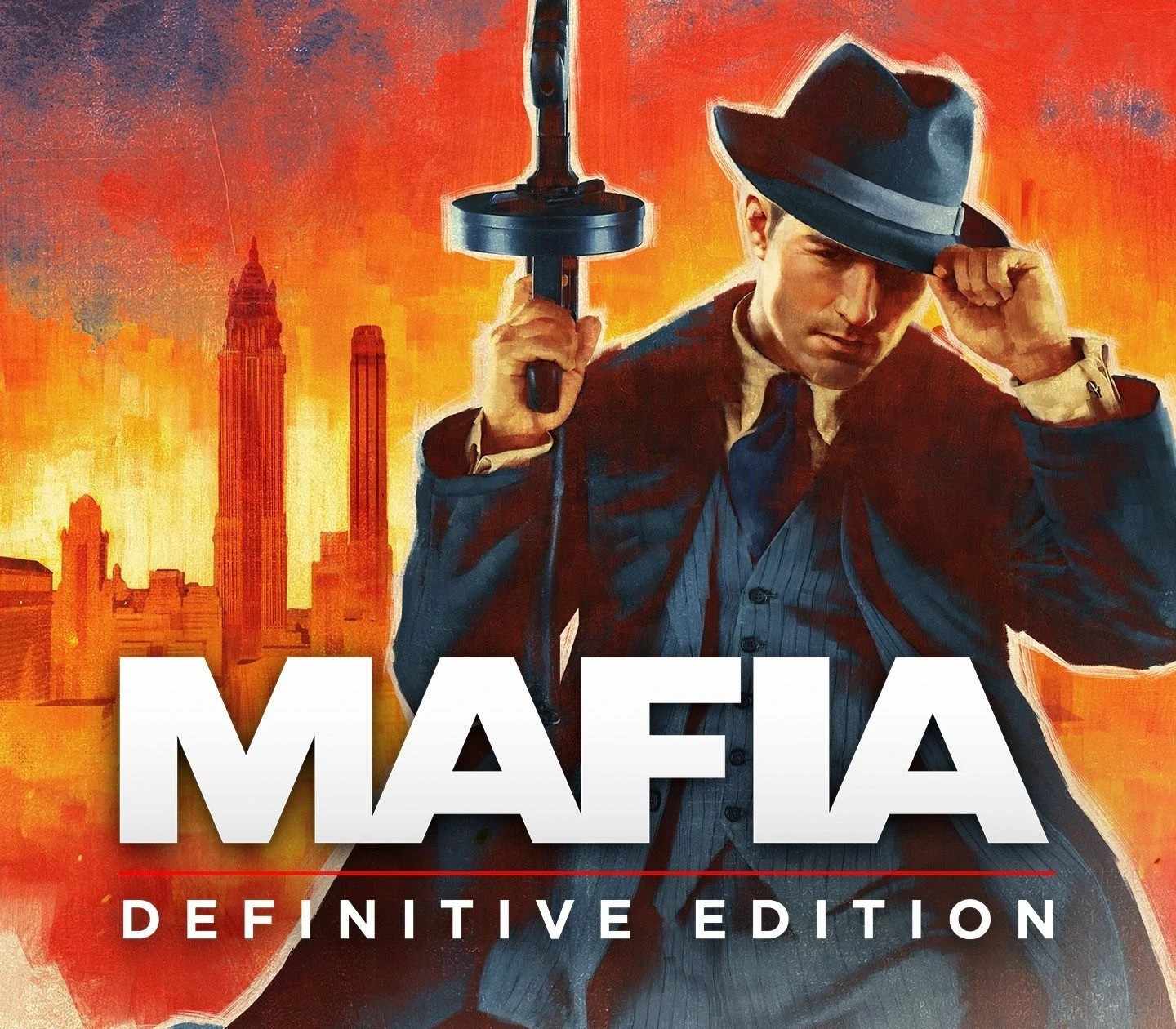The Godfather II PC Origin / EA app Account
[acf field="metacritic_score"]
Platform
Region
Languages
Type
- Digital Download
- Safe Shopping
- Money Back Guarantee
Additional information
| Genres | |
|---|---|
| Platform | |
| Languages | |
| Metacritic score | 63 |
| Regional limitations | 3 |
System requirements
Windows
Operating System: Windows XP SP2/Vista
Processor: Pentium 4 @ 2.8 GHz / AMD Athlon64 3000+
Video Card: 256 MB : NVIDIA GeForce 6800 / ATI X1600 Pro
Memory: 1 GB RAM
Hard Disk: 9 GB of free Hard Drive space
Sound Card: DirectX Compatible
Direct X: 9c
Other: - Keyboard - Mouse - DVD-ROM Drive
Activation details
Go to: http://www.origin.com/us/about
Click "Download Origin" (from the upper left corner)
Login into downloaded application
Install and start application, login with your Account name and Password
(create one here: http://store.origin.com/ if you don't have).
Redeem Product Code
From the "Origin" drop-down menu (upper right corner) choose "Redeem Product Code...",
enter your code and click "Next".
Download your Game
After successful code verification go to the "MY GAMES" tab and start downloading.
Click "Download Origin" (from the upper left corner)
Login into downloaded application
Install and start application, login with your Account name and Password
(create one here: http://store.origin.com/ if you don't have).
Redeem Product Code
From the "Origin" drop-down menu (upper right corner) choose "Redeem Product Code...",
enter your code and click "Next".
Download your Game
After successful code verification go to the "MY GAMES" tab and start downloading.