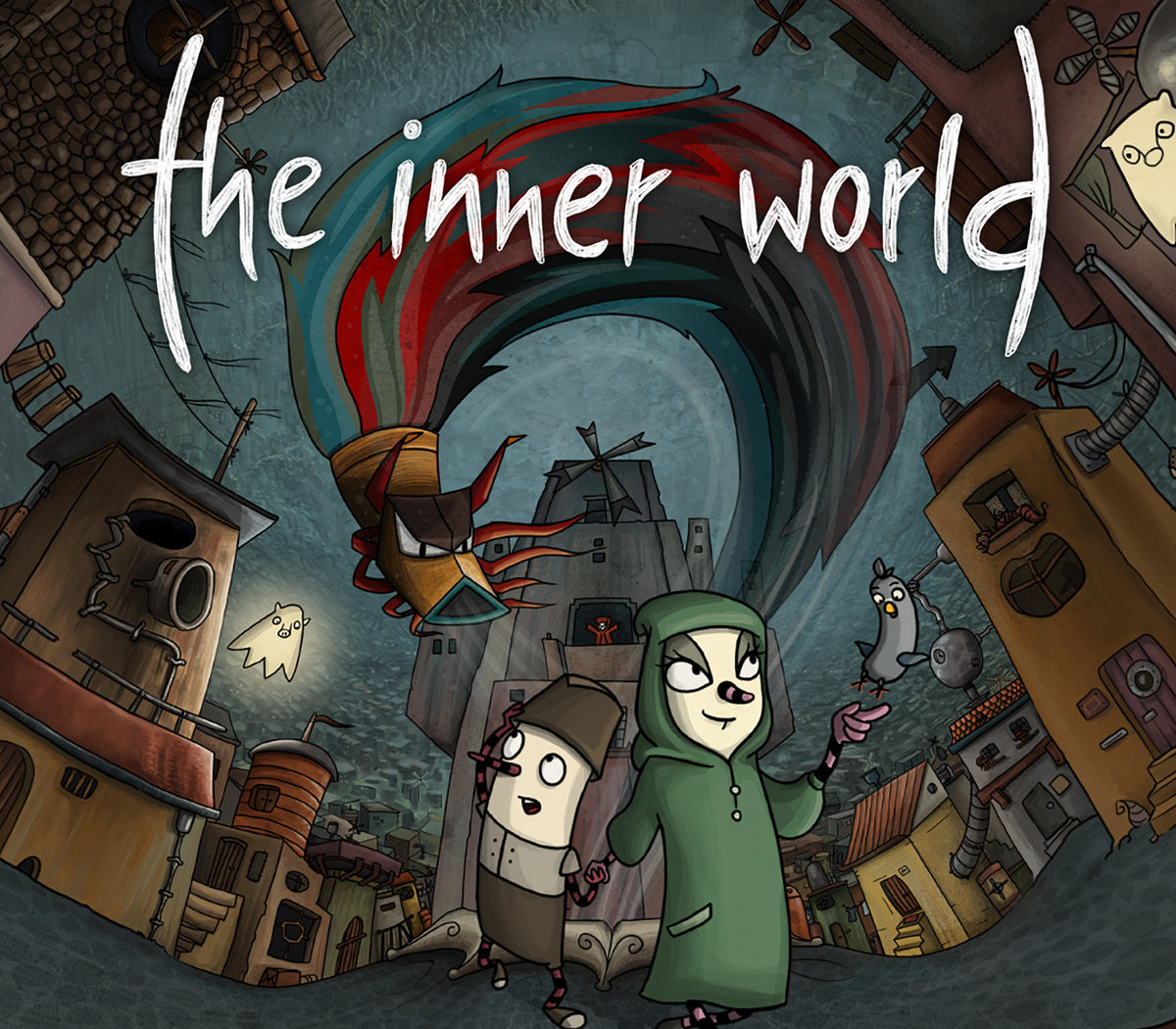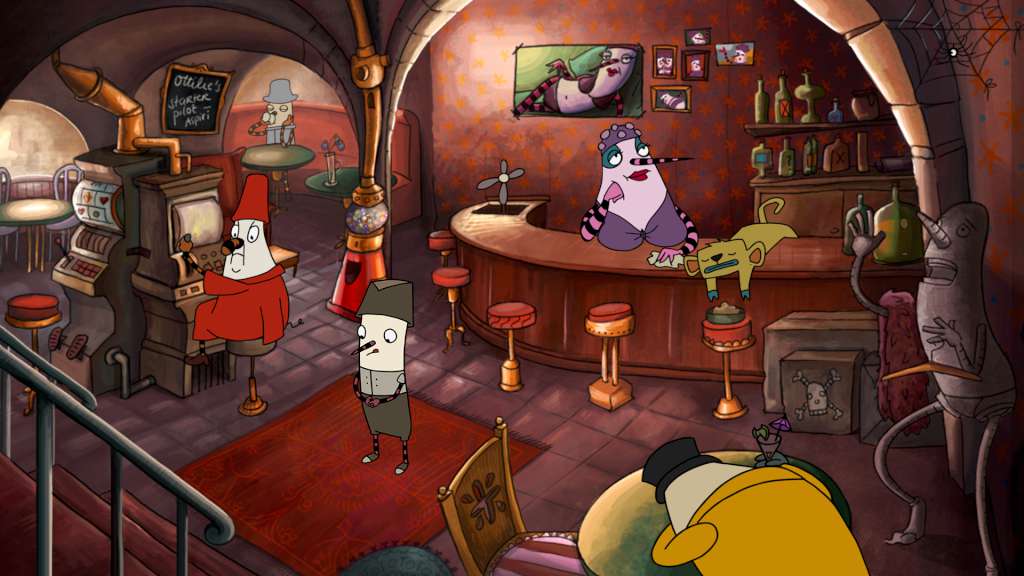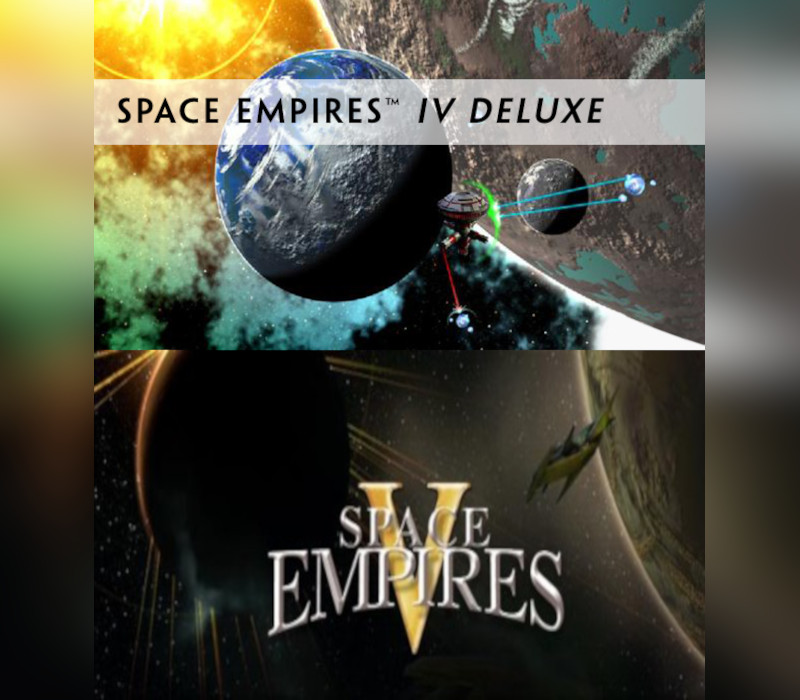The Inner World Steam CD Key
[acf field="metacritic_score"]
Platform
Region
Languages
Type
- Digital Download
- Safe Shopping
- Money Back Guarantee
Description
The Inner World is a classic-style hand-drawn Adventure game. Solve plenty of challenging puzzles with Robert and Laura in the twisted world of Asposia. Experience an atmospheric and humorous story full of bizarre characters.
Additional information
| Developers | |
|---|---|
| Publishers | |
| Genres | |
| Platform | |
| Languages | |
| Release date | 2013-10-27 |
| Steam | Yes |
| Age rating | PEGI 12 |
| Metacritic score | 72 |
| Regional limitations | 3 |
System requirements
Windows
OS: Microsoft® Windows® XP, Windows Server 2008, Windows Vista® Home Premium, Business, Ultimate, or Enterprise (including 64 bit editions) with Service Pack 2, Windows 7, or Windows 8 Classic
Processor: 2.33GHz or faster x86-compatible processor, or Intel Atom™ 1.6GHz or faster processor for netbook class devices
Memory: 2 GB RAM
Hard Drive: 1400 MB available space
Mac
OS: Mac OS X v10.6, v10.7, or v10.8
Processor: Intel® Core™ Duo 1.83GHz or faster processor
Memory: 2 GB RAM
Hard Drive: 1400 MB available space
Linux
OS: Ubuntu 12.04
Processor: Intel® Core™ Duo 1.83GHz or faster processor
Memory: 2 GB RAM
Hard Drive: 600 MB available space
Additional Notes: You must install GLIB 2.28 in order to run JavaFX Media. You must install the following in order to support AAC audio, MP3 audio, H.264 video, and HTTP Live Streaming: * libavcodec53 and libavformat53 on Ubuntu Linux 12.04 or equivalent. (quelle: http://www.oracle.com/technetwork/java/javase/certconfig-2095354.html)
Activation details
Go to: http://store.steampowered.com/ and download STEAM client
Click "Install Steam" (from the upper right corner)
Install and start application, login with your Account name and Password (create one if you don't have).
Please follow these instructions to activate a new retail purchase on Steam:
Launch Steam and log into your Steam account.
Click the Games Menu.
Choose Activate a Product on Steam...
Follow the onscreen instructions to complete the process.
After successful code verification go to the "MY GAMES" tab and start downloading.
Click "Install Steam" (from the upper right corner)
Install and start application, login with your Account name and Password (create one if you don't have).
Please follow these instructions to activate a new retail purchase on Steam:
Launch Steam and log into your Steam account.
Click the Games Menu.
Choose Activate a Product on Steam...
Follow the onscreen instructions to complete the process.
After successful code verification go to the "MY GAMES" tab and start downloading.