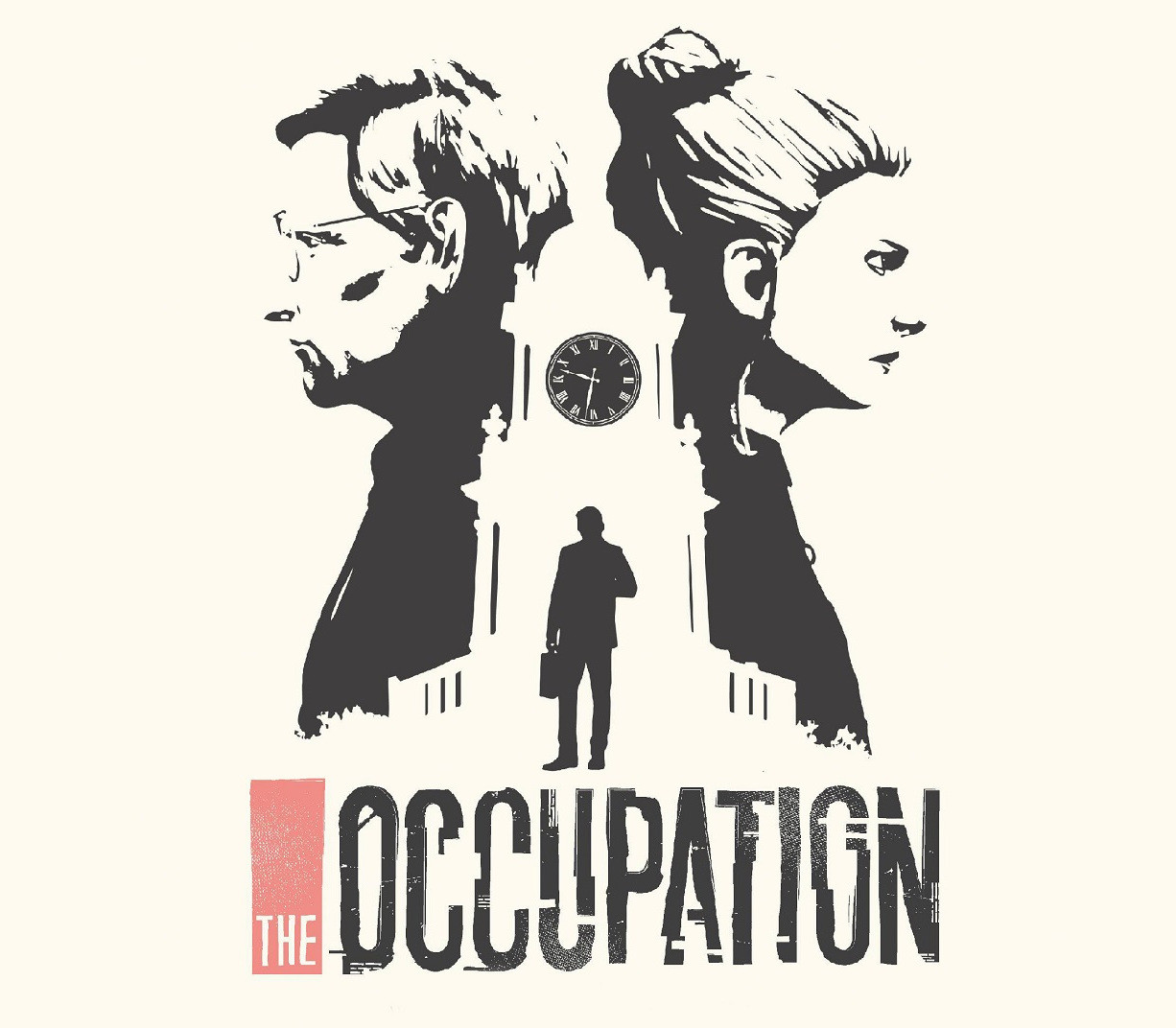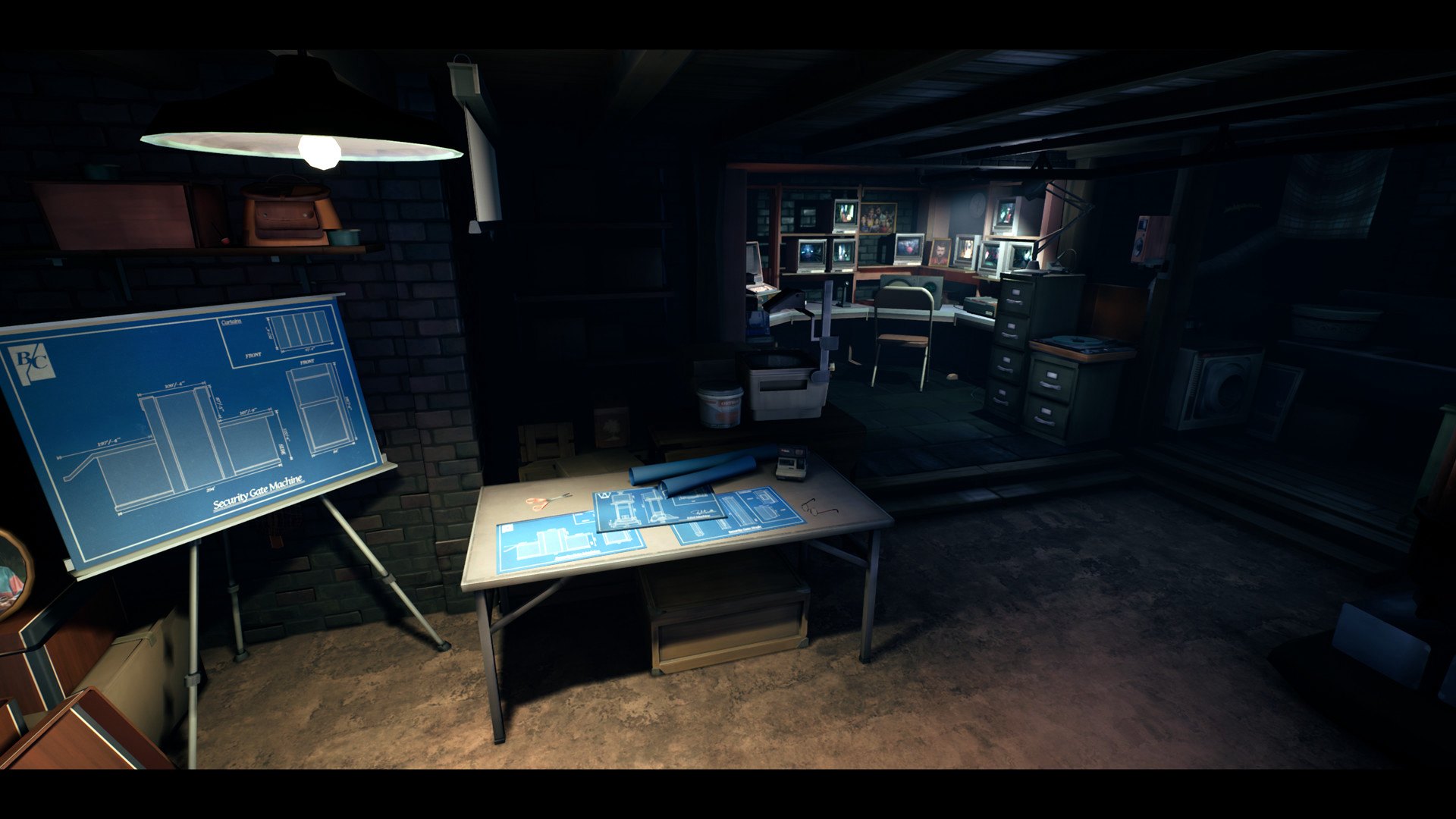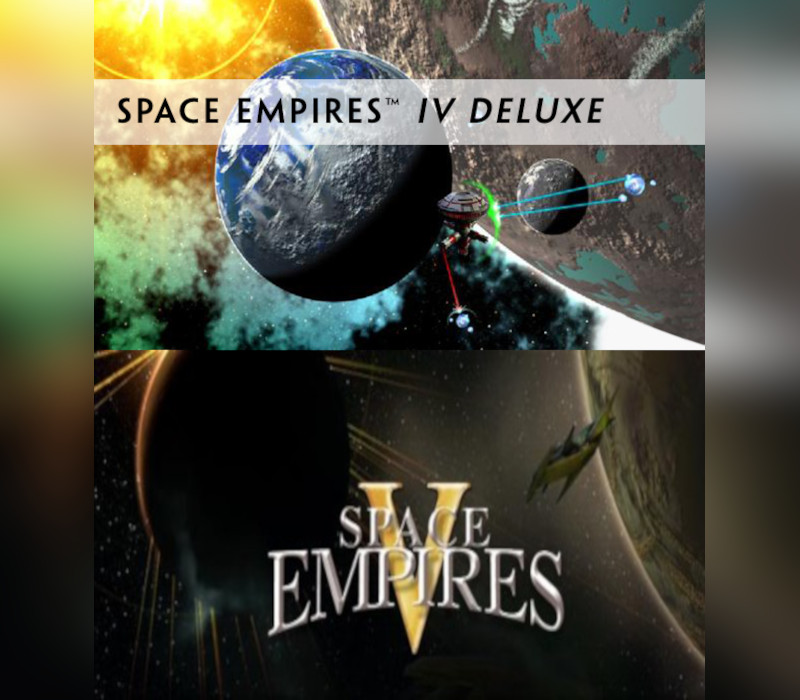The Occupation Steam CD Key
[acf field="metacritic_score"]
Platform
Region
Languages
Type
- Digital Download
- Safe Shopping
- Money Back Guarantee
Description
The game takes place in a single government building, in real time over four hours, the game advances without input from the player, but almost all in-game actions can affect the game's story. The game is set in late 1987 within the same universe as White Paper Games' first title Ether One. The game doesn't have a health bar or energy system, when the game needs to punish the player it does so by using up the player's time, for example if a player is caught doing something they shouldn't, they are taken to a security office and lose 15 minutes of game time, which shortens the time available to achieve the main aim of the game, obtaining knowledge.
Additional information
| Developers | |
|---|---|
| Publishers | |
| Genres | |
| Platform | |
| Languages | |
| Release date | 2019-03-05 |
| Steam | Yes |
| Age rating | ESRB T |
| Metacritic score | 64 |
| Regional limitations | 3 |
System requirements
Windows
Requires a 64-bit processor and operating system
- OS
- Windows 7 64-bit
- Processor
- 2.2+ Ghz Dual-Core
- Memory
- 4 GB RAM
- Graphics
- NVIDIA Geforce GTX 560 or equivalent
- DirectX
- Version 11
- Storage
- 7 GB available space
- Sound Card
- Yes
- Additional Notes
- For foreign languages, please set Windows Keyboard language to UK / US English to type passwords inside the game.
Activation details
Go to: http://store.steampowered.com/ and download STEAM client
Click "Install Steam" (from the upper right corner)
Install and start application, login with your Account name and Password (create one if you don't have).
Please follow these instructions to activate a new retail purchase on Steam:
Launch Steam and log into your Steam account.
Click the Games Menu.
Choose Activate a Product on Steam...
Follow the onscreen instructions to complete the process.
After successful code verification go to the "MY GAMES" tab and start downloading.
Click "Install Steam" (from the upper right corner)
Install and start application, login with your Account name and Password (create one if you don't have).
Please follow these instructions to activate a new retail purchase on Steam:
Launch Steam and log into your Steam account.
Click the Games Menu.
Choose Activate a Product on Steam...
Follow the onscreen instructions to complete the process.
After successful code verification go to the "MY GAMES" tab and start downloading.