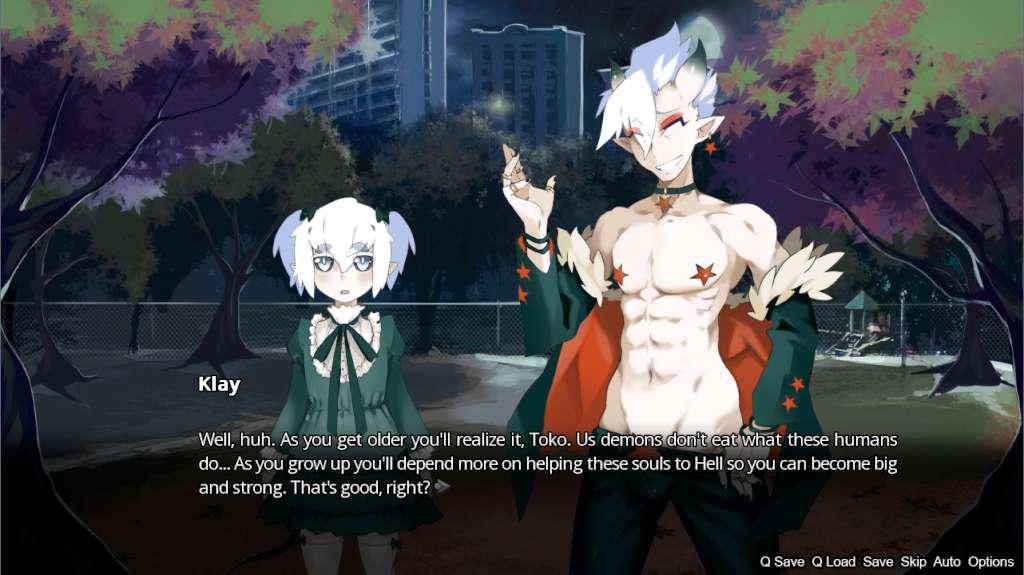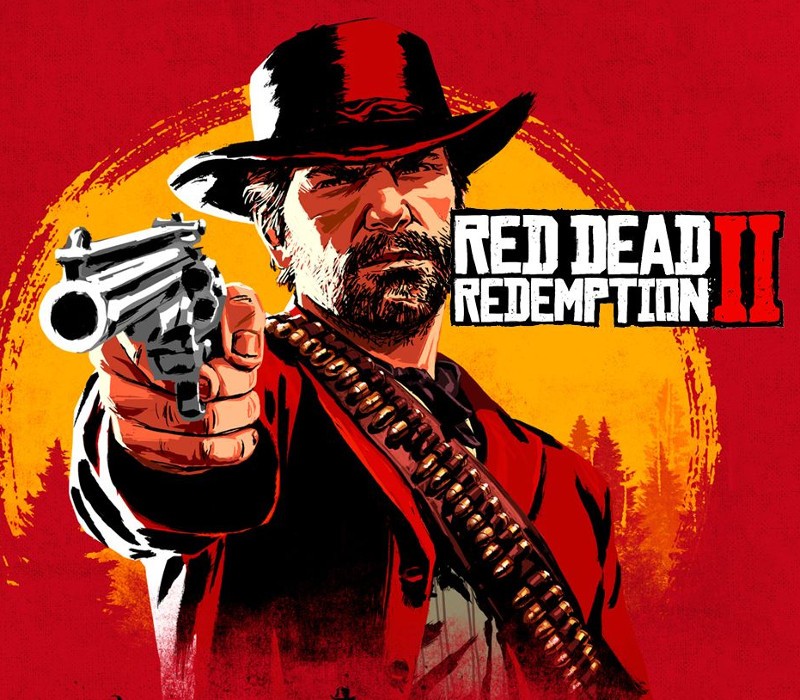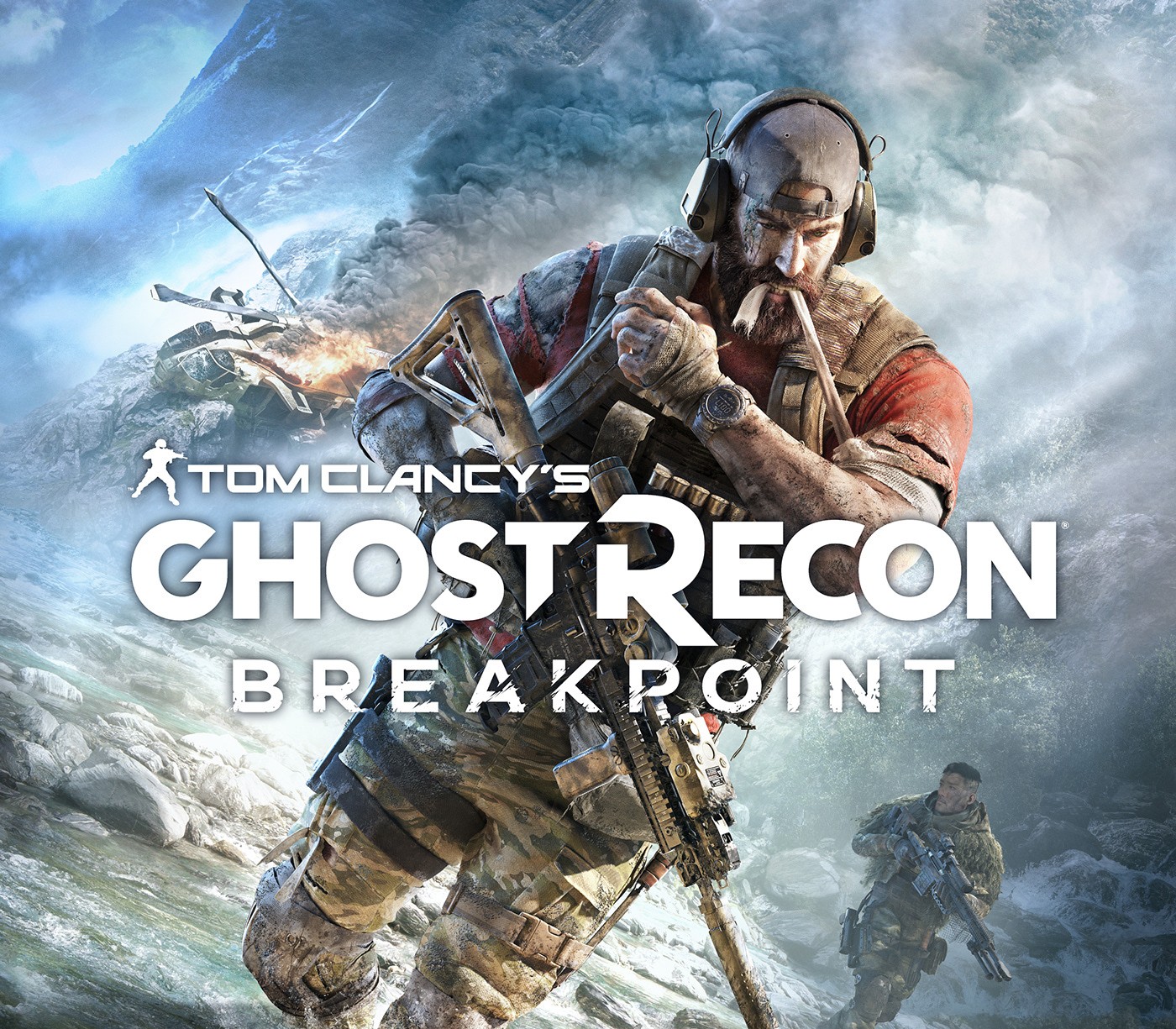The Reject Demon: Toko Chapter 0 – Prelude Steam CD Key
[acf field="metacritic_score"]
Platform
Region
Languages
Type
- Digital Download
- Safe Shopping
- Money Back Guarantee
Description
When a human is destined to die, the demons ferry their souls to the afterlife. ‘The Reject Demon: Toko’ is the story of Toko herself, a demon who has been kicked out of hell. Toko cannot ferry human souls to the underworld, and every day she stays on earth has her becoming increasingly human. Her troubles, however, are only just beginning.
Additional information
| Developers | |
|---|---|
| Publishers | |
| Genres | |
| Platform | |
| Languages | |
| Release date | 2015-05-09 |
| Steam | Yes |
| Regional limitations | 3 |
System requirements
Windows
- OS
- Win XP+
- Processor
- 1Ghz
- Memory
- 512 MB RAM
- Graphics
- DirectX or OpenGL compatible card
- DirectX
- Version 9.0c
- Storage
- 200 MB available space
- Sound Card
- Integrated
Mac
- OS
- 10.6
- Processor
- 1Ghz
- Memory
- 512 MB RAM
- Graphics
- DirectX or OpenGL compatible card
- Storage
- 200 MB available space
Linux
- OS
- x86/x86_64
- Processor
- 1Ghz
- Memory
- 512 MB RAM
- Graphics
- DirectX or OpenGL compatible card
- Storage
- 200 MB available space
Activation details
Go to: http://store.steampowered.com/ and download STEAM client
Click "Install Steam" (from the upper right corner)
Install and start application, login with your Account name and Password (create one if you don't have).
Please follow these instructions to activate a new retail purchase on Steam:
Launch Steam and log into your Steam account.
Click the Games Menu.
Choose Activate a Product on Steam...
Follow the onscreen instructions to complete the process.
After successful code verification go to the "MY GAMES" tab and start downloading.
Click "Install Steam" (from the upper right corner)
Install and start application, login with your Account name and Password (create one if you don't have).
Please follow these instructions to activate a new retail purchase on Steam:
Launch Steam and log into your Steam account.
Click the Games Menu.
Choose Activate a Product on Steam...
Follow the onscreen instructions to complete the process.
After successful code verification go to the "MY GAMES" tab and start downloading.