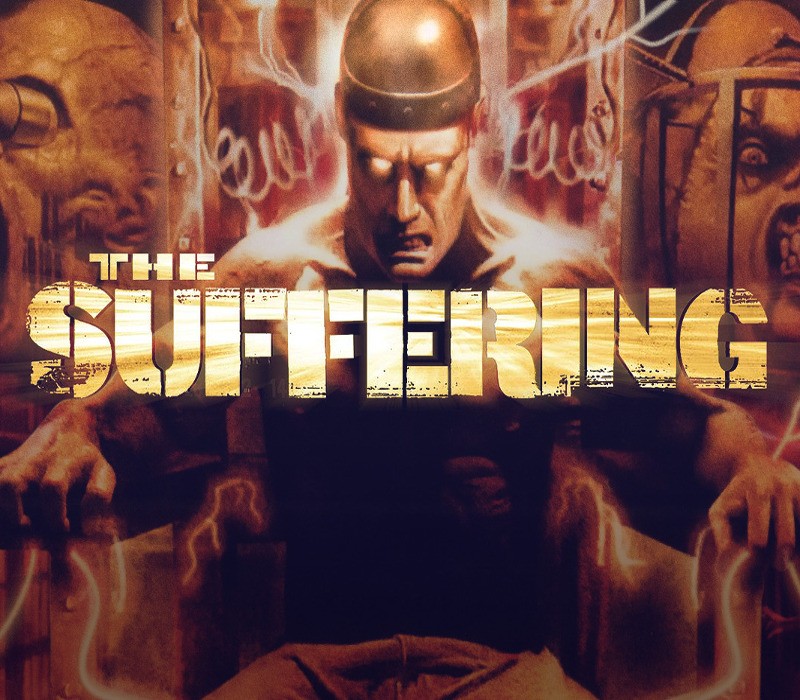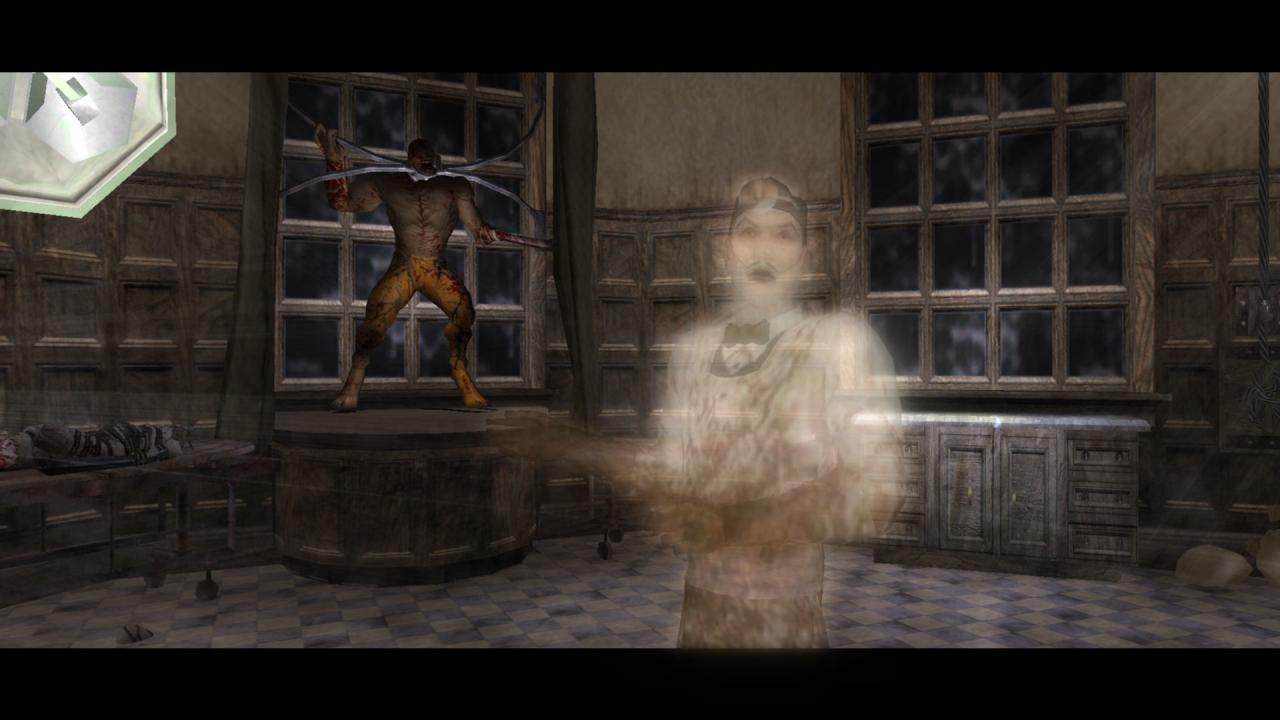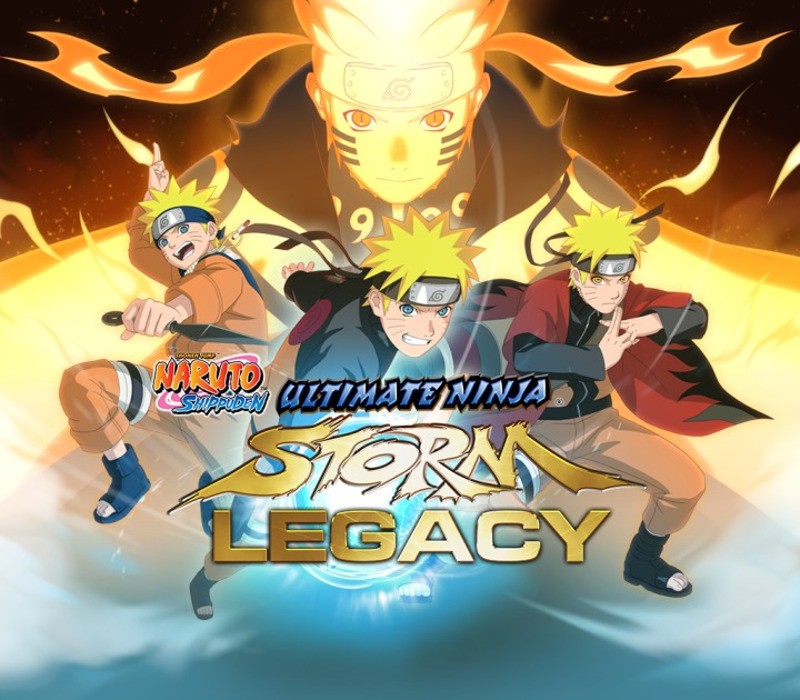The Suffering GOG CD Key
[acf field="metacritic_score"]
Platform
Region
Languages
Type
- Digital Download
- Safe Shopping
- Money Back Guarantee
Description
The Suffering captures the disturbing and terrifying nature of the horror genre in a compelling third-person action/adventure game set in the mature and gritty world of a maximum-security prison. You'll control of the prisoner Torque, a man sentenced to die for a murder he may or may not have actually committed. Enter a nightmarish world where creatures jump out of shadows, fall out of trees, and erupt out of the ground. Battle ghoulish apparitions, hardened criminals and guards, and the demons from your own forgotten past. Will you solve the mystery of Torque's past and survive or fall victim to The Suffering?
Additional information
| Developers | |
|---|---|
| Publishers | |
| Genres | |
| Platform | |
| Languages | |
| Release date | 2004-01-01 |
| Age rating | ESRB M |
| Metacritic score | 80 |
| Regional limitations | 3 |
System requirements
Windows
- OS
- Windows 7 / 8 / 10
- Processor
- 1.8 GHz
- Memory
- 512 MB RAM
- Graphics
- 3D graphics card compatible with DirectX 7 (compatible with DirectX 9 recommended)
- Storage
- 1GB available space
Activation details
Please create an account or login on https://www.gog.com
Go to https://www.gog.com/redeem
Enter the code and then press "CONTINUE"
After a short amount of time you will see the details about the product, please press "CONTINUE" again.
Download and install the GOG.com downloader
Login to the software and get back to the product page
Go to https://www.gog.com/account and look for the "Games" tab.
Press the box of the product you want to download.
Activate the GOG.com Download Mode on the right side of product menu.
Choose the installation package from the list and save it with the GOG Downloader.
Go to https://www.gog.com/redeem
Enter the code and then press "CONTINUE"
After a short amount of time you will see the details about the product, please press "CONTINUE" again.
Download and install the GOG.com downloader
Login to the software and get back to the product page
Go to https://www.gog.com/account and look for the "Games" tab.
Press the box of the product you want to download.
Activate the GOG.com Download Mode on the right side of product menu.
Choose the installation package from the list and save it with the GOG Downloader.