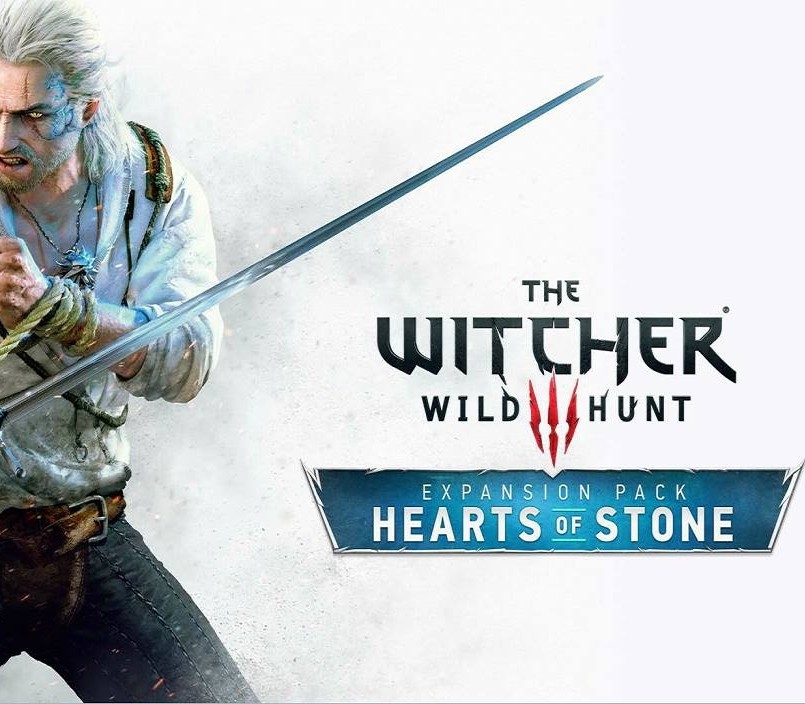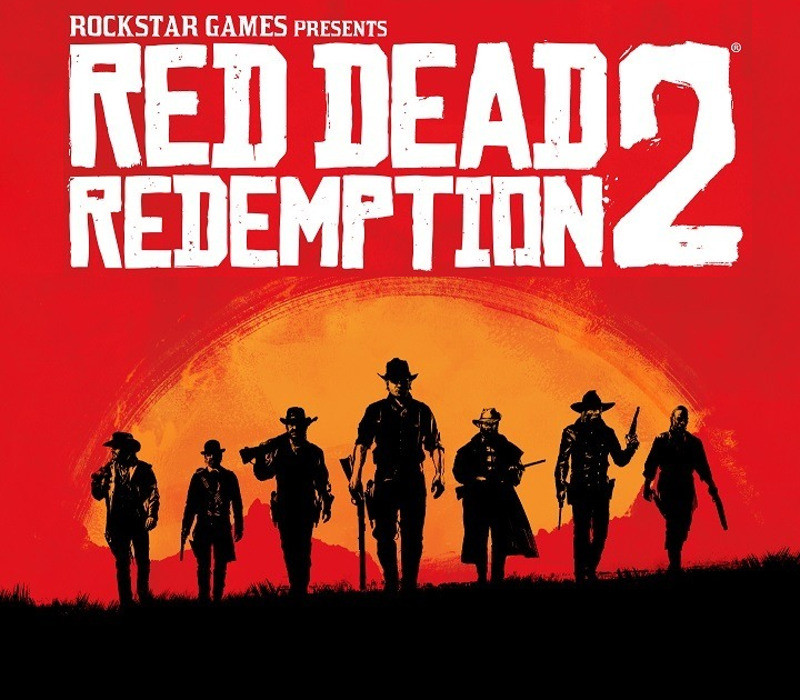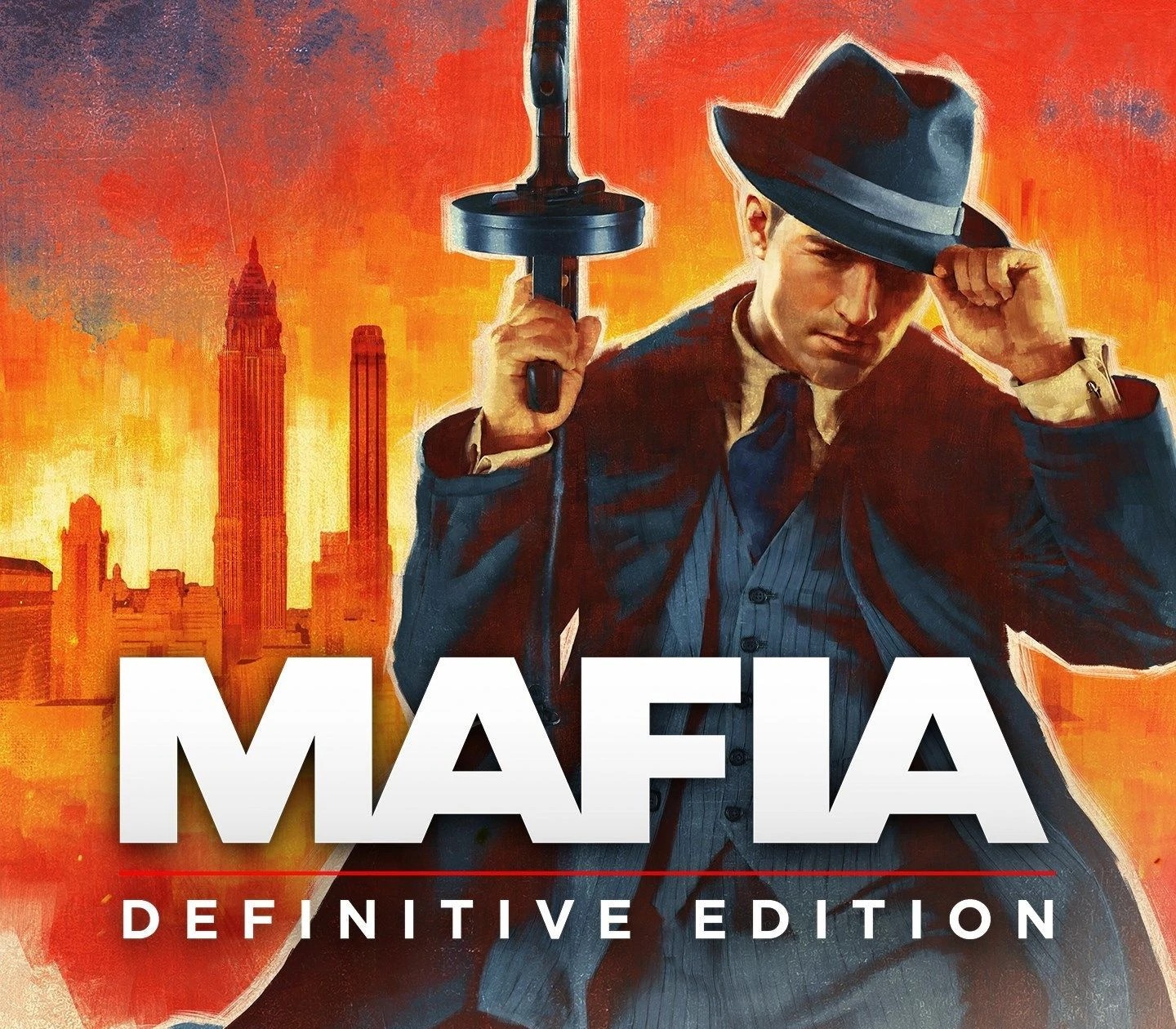The Witcher 3: Wild Hunt – Hearts of Stone DLC GOG CD Key
[acf field="metacritic_score"]
Platform
Region
Languages
Type
- Digital Download
- Safe Shopping
- Money Back Guarantee
Description
Hired by the Merchant of Mirrors, Geralt is tasked with overcoming Olgierd von Everec — a ruthless bandit captain enchanted with the power of immortality. Step again into the shoes of Geralt of Rivia, a professional monster slayer, this time hired to defeat a ruthless bandit captain, Olgierd von Everec, a man who possesses the power of immortality. This expansion to “The Witcher 3: Wild Hunt” packs over 10 hours of new adventures, introducing new characters, powerful monsters, unique romance and a brand new storyline shaped by your choices.
Additional information
| Developers | |
|---|---|
| Publishers | |
| Genres | |
| Platform | |
| Languages | |
| Release date | 2015-10-13 |
| Age rating | PEGI 18 |
| Metacritic score | 89 |
| Regional limitations | 3 |
System requirements
Windows
- OS
- 64-bit Windows 7 or 64-bit Windows 8 (8.1)
- Processor
- Intel CPU Core i5-2500K 3.3 GHz or AMD CPU Phenom II X4 940
- Memory
- RAM 6 GB
- Graphics
- Nvidia GPU GeForce GTX 660 / AMD GPU Radeon HD 7870
Please mind that we only officially support full-size desktop graphics cards
- Hard Drive
- 35 GB of available space (for base game)
- DirectX
- 11
Activation details
Please create an account or login on https://www.gog.com
Go to https://www.gog.com/redeem
Enter the code and then press "CONTINUE"
After a short amount of time you will see the details about the product, please press "CONTINUE" again.
Download and install the GOG.com downloader
Login to the software and get back to the product page
Go to https://www.gog.com/account and look for the "Games" tab.
Press the box of the product you want to download.
Activate the GOG.com Download Mode on the right side of product menu.
Choose the installation package from the list and save it with the GOG Downloader.
Go to https://www.gog.com/redeem
Enter the code and then press "CONTINUE"
After a short amount of time you will see the details about the product, please press "CONTINUE" again.
Download and install the GOG.com downloader
Login to the software and get back to the product page
Go to https://www.gog.com/account and look for the "Games" tab.
Press the box of the product you want to download.
Activate the GOG.com Download Mode on the right side of product menu.
Choose the installation package from the list and save it with the GOG Downloader.