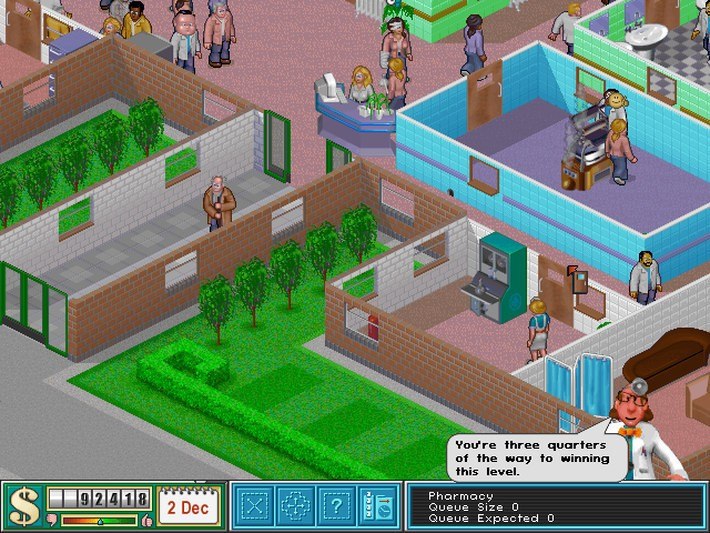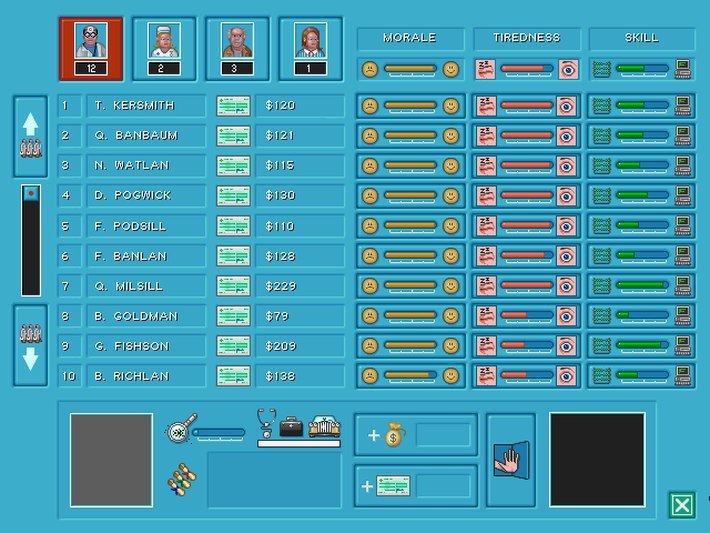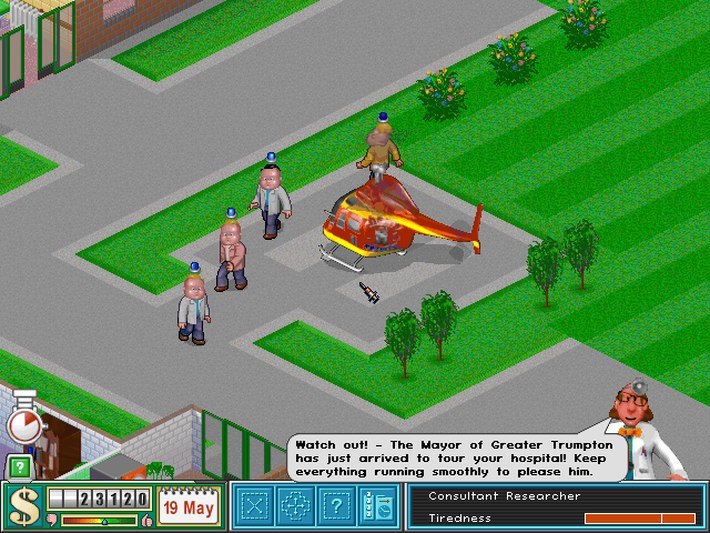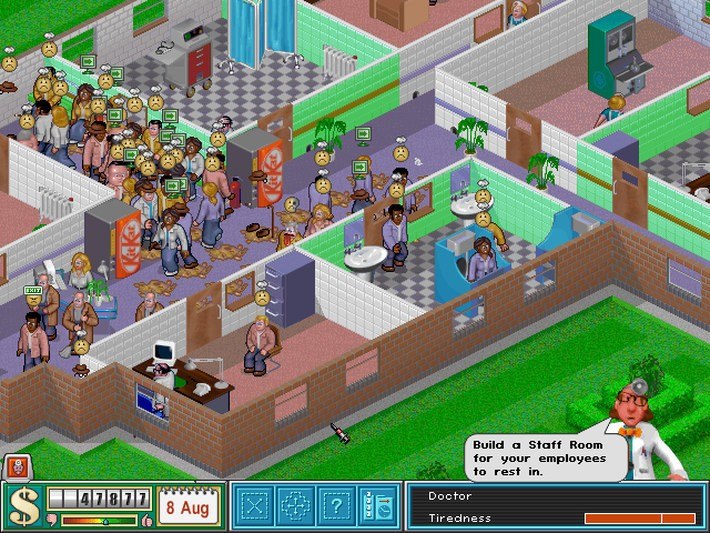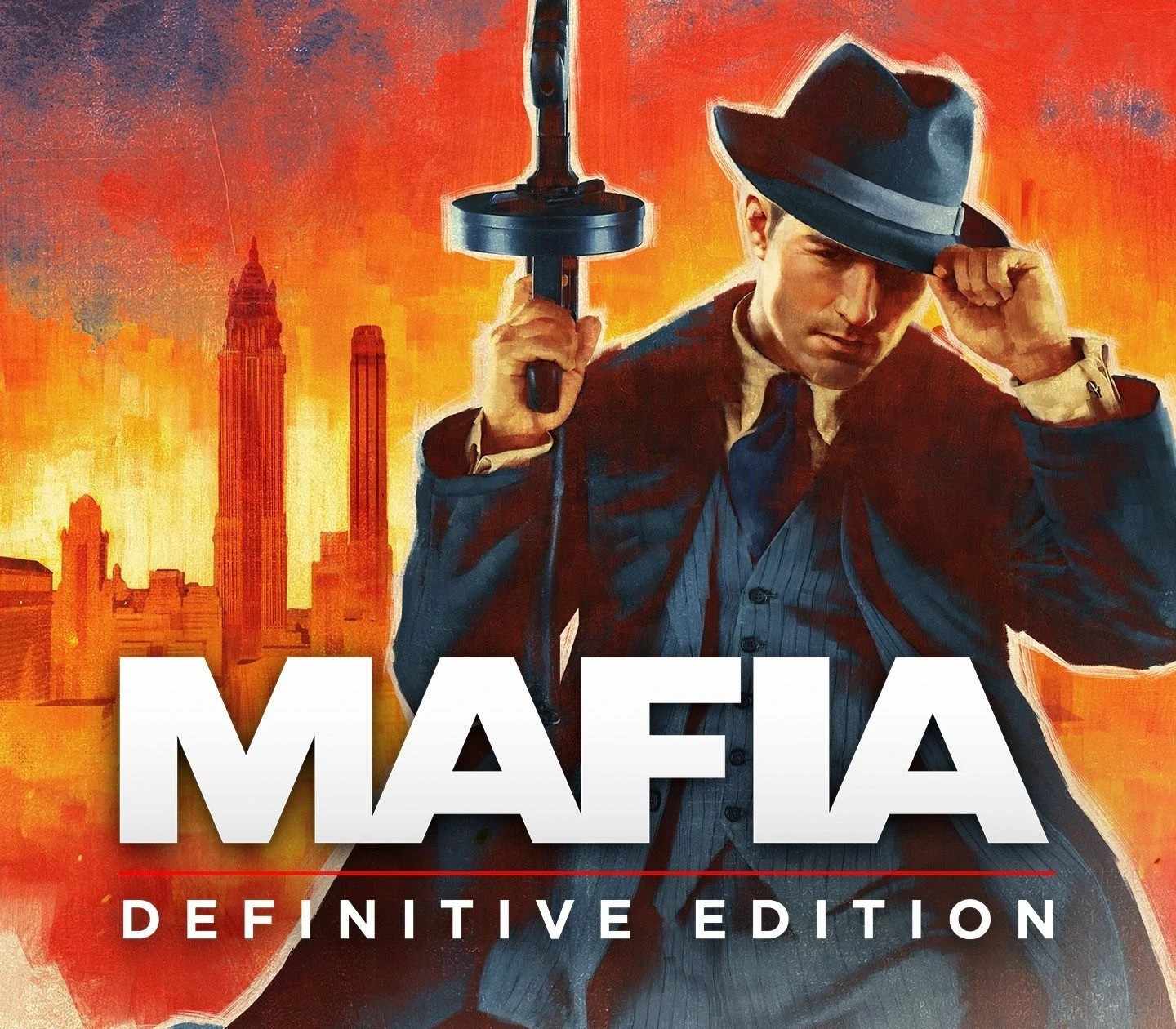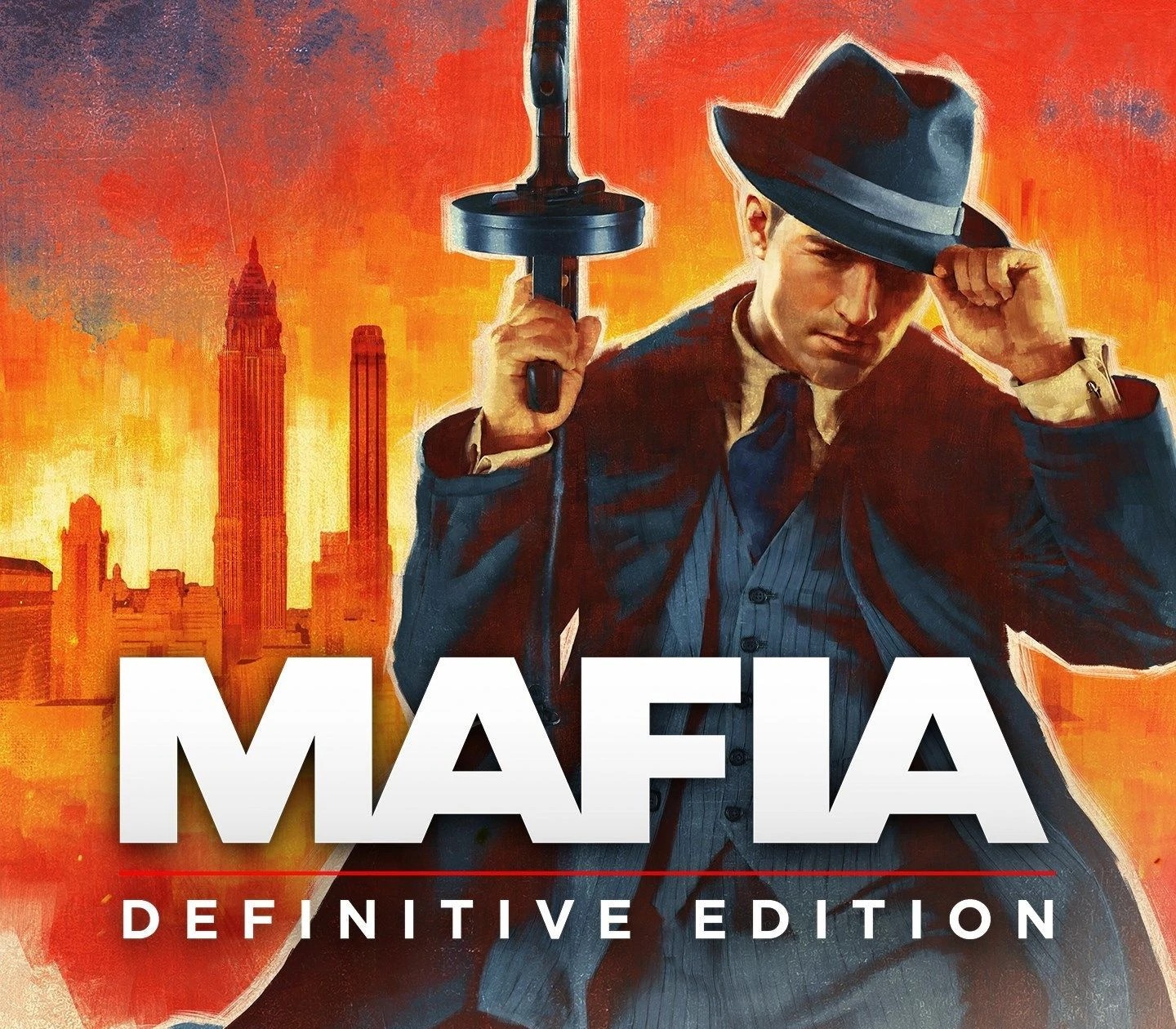Theme Hospital PC GOG CD Key
[acf field="metacritic_score"]
Platform
Region
Languages
Type
- Digital Download
- Safe Shopping
- Money Back Guarantee
Description
Theme Hospital is a business simulation game developed by Bullfrog Productions and published by Electronic Arts in 1997, in which the player designs and operates a hospital. Like most of Bullfrog's games, Theme Hospital is permeated by an eccentric sense of humour. The game is the thematic successor to Theme Park, a game also produced by Bullfrog. The game was a massive commercial success, selling over 4 million copies worldwide.
Additional information
| Developers | |
|---|---|
| Publishers | |
| Genres | |
| Platform | |
| Languages | |
| Release date | 1997-03-31 |
| Age rating | PEGI 12 |
| Regional limitations | 3 |
System requirements
Windows
- Minumum Windows
- Windows XP / Windows Vista / Windows 7, 1.8 GHz Processor, 512MB RAM (1 GB recommended), 3D graphics card compatible with DirectX 7 (compatible with DirectX 9 recommended), 2GB HDD, Mouse, Keyboard.
Mac
Minumum
Mac: OS X 10.6.8 or later.
Processor: Intel Core 2 Duo 2GHz+
Memory: 1GB of RAM Graphics: 64MB of video memory
Recommended two-button mouse, or Apple mouse with Secondary Button / Secondary Click enabled.
Activation details
Please create an account or login on https://www.gog.com
Go to https://www.gog.com/redeem
Enter the code and then press "CONTINUE"
After a short amount of time you will see the details about the product, please press "CONTINUE" again.
Download and install the GOG.com downloader
Login to the software and get back to the product page
Go to https://www.gog.com/account and look for the "Games" tab.
Press the box of the product you want to download.
Activate the GOG.com Download Mode on the right side of product menu.
Choose the installation package from the list and save it with the GOG Downloader.
Go to https://www.gog.com/redeem
Enter the code and then press "CONTINUE"
After a short amount of time you will see the details about the product, please press "CONTINUE" again.
Download and install the GOG.com downloader
Login to the software and get back to the product page
Go to https://www.gog.com/account and look for the "Games" tab.
Press the box of the product you want to download.
Activate the GOG.com Download Mode on the right side of product menu.
Choose the installation package from the list and save it with the GOG Downloader.