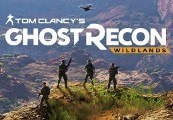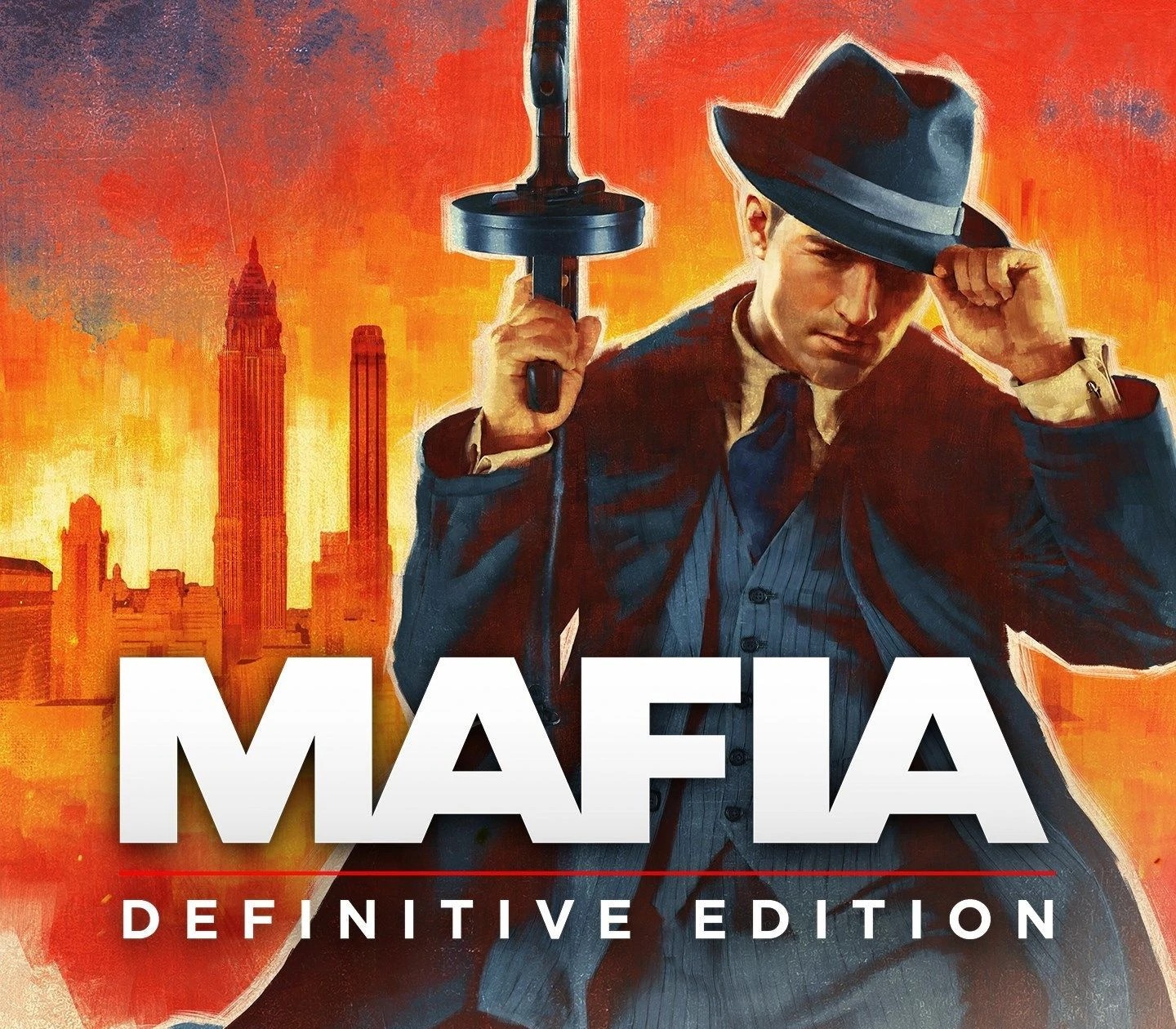Tom Clancy’s Ghost Recon Wildlands US Ubisoft Connect CD Key
[acf field="metacritic_score"]
Platform
Region
Languages
Type
- Digital Download
- Safe Shopping
- Money Back Guarantee
Bolivia, a few years from now: this beautiful South American country has become the largest cocaine producer in the world. The influential and vicious Santa Blanca drug cartel has turned the country into a narco-state, leading to lawlessness, fear, injustice, and violence. The cartel is on track to becoming a major underworld power and global threat. An all-out war is not the answer. A surgical, stealthy, lethal approach is the only way to stop the disease at its source. The Ghosts, an elite US Special Forces team, are sent behind enemy lines to wreak havoc, destabilize, and eventually break the alliance between the cartel and the corrupted government. Facing an almighty enemy in a massive and hostile environment, the Ghosts will need to make critical moral choices and engage in tough battles to complete their mission – their grittiest and most dangerous operation to date.
| Developers | |
|---|---|
| Publishers | |
| Genres | |
| Platform | |
| Languages | |
| Release date | 2017-03-07 |
| Steam | Yes |
| Age rating | PEGI 18 |
| Regional limitations | 2 |
- OS
- Windows 7 SP1, Windows 8.1, Windows 10 (64-bit versions only)
- CPU
- Intel Core i5-2400S @ 2.5 GHz or AMD FX-4320 @ 4 GHz or equivalent
- GPU
- Nvidia GeForce GTX 660/GTX 750Ti/GTX 950/GTX 1050 or AMD HD 7870/R9 270X/R9 370X/RX 460 (2GB VRAM with Shader Model 5.0 or better)
- RAM
- 6GB
- Resolution
- 720p
- Video Preset
- Low
Install Uplay Client on your PC.
Start the application, login with your Account name and Password (create one if you don't have).
Please follow these instructions to activate a new retail purchase on Uplay:
Click the Settings
Choose Activate Product
Follow the onscreen instructions to complete the process.