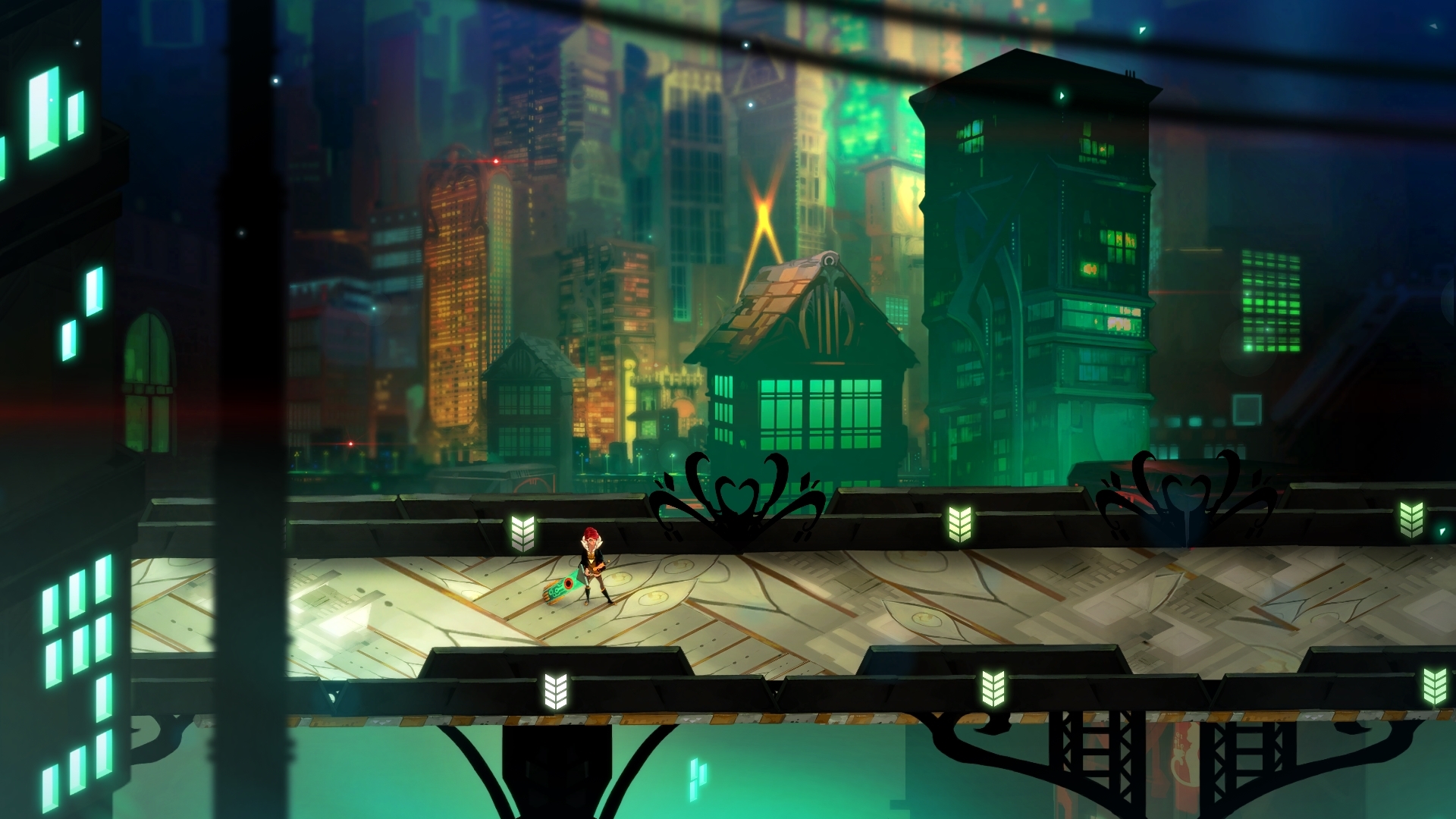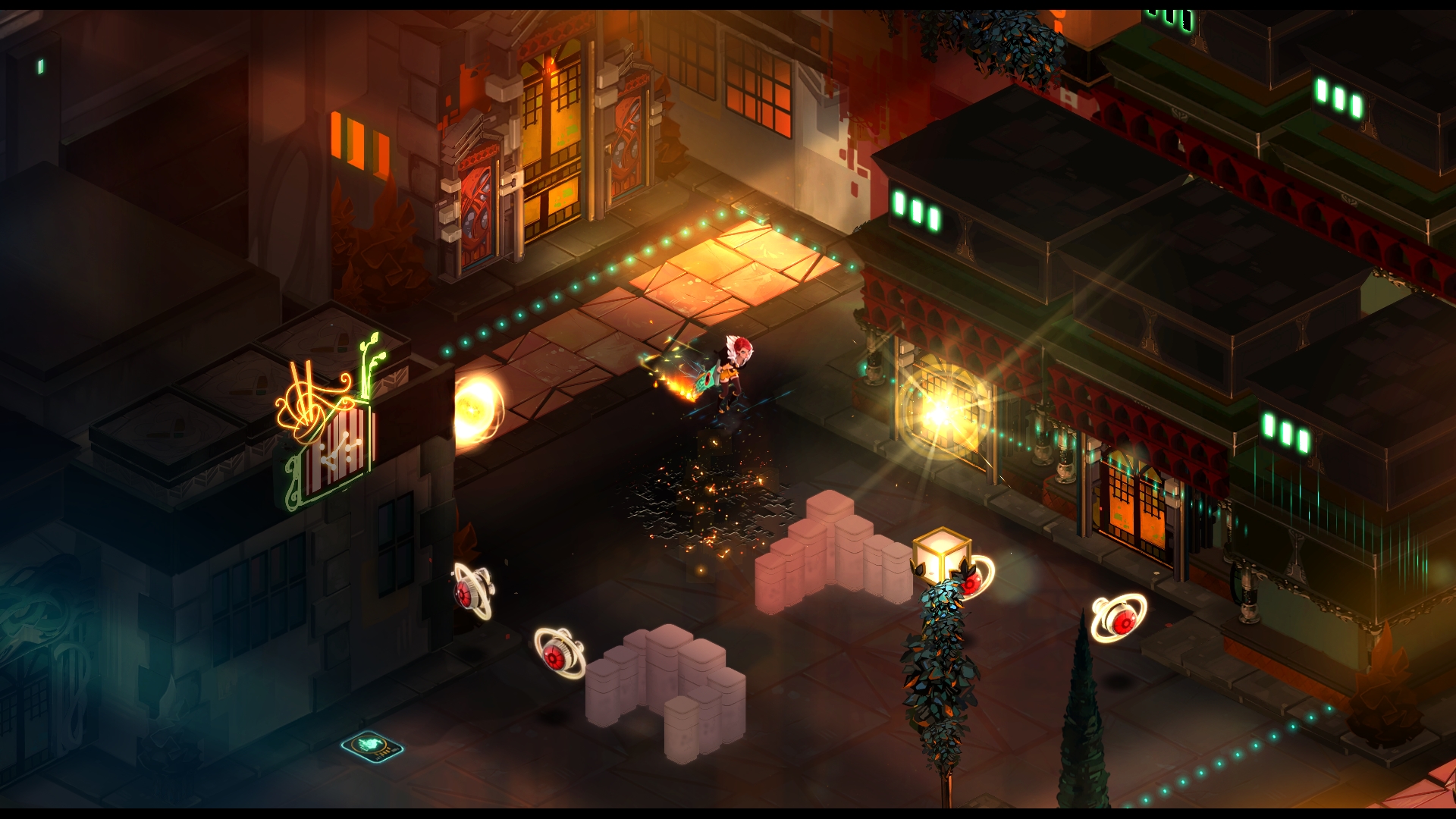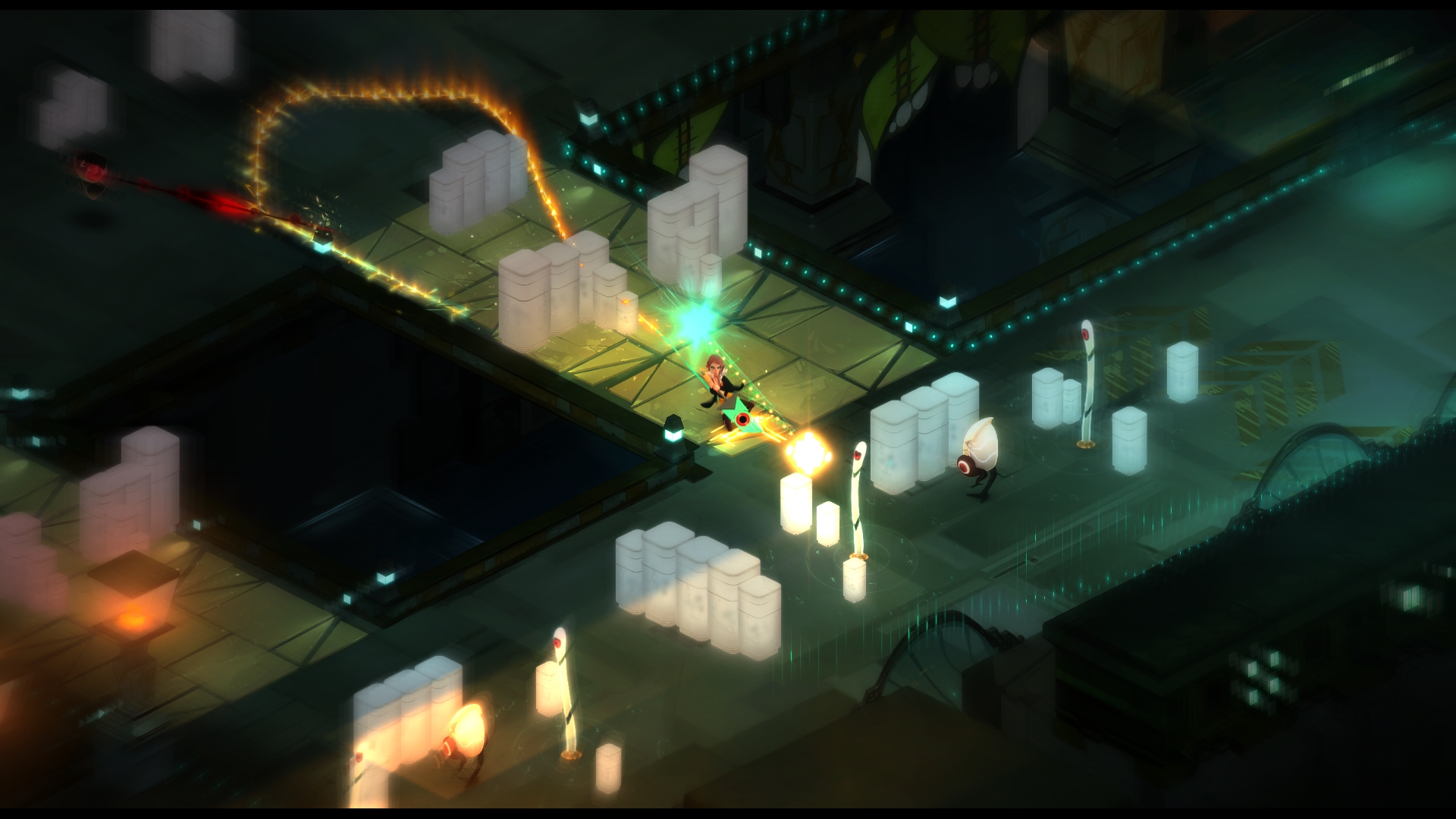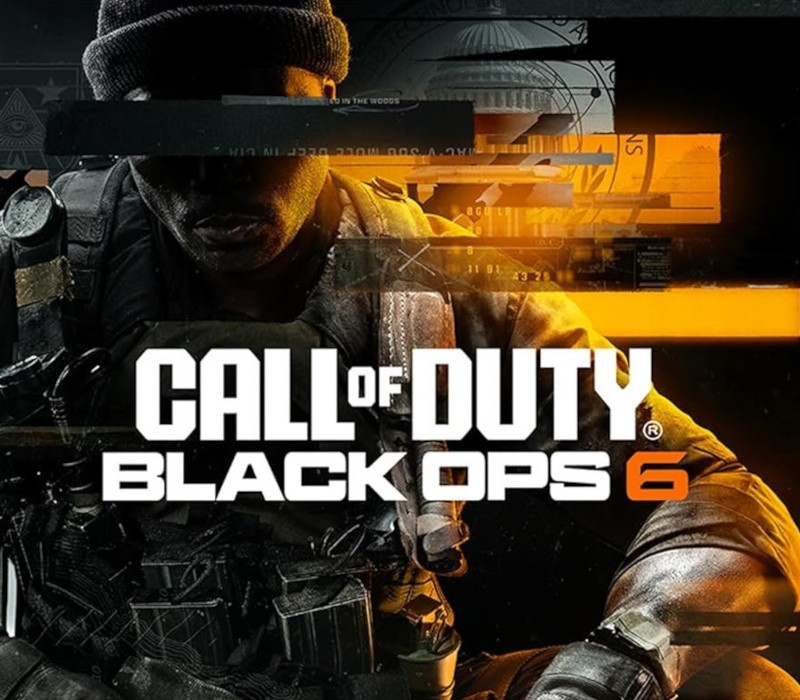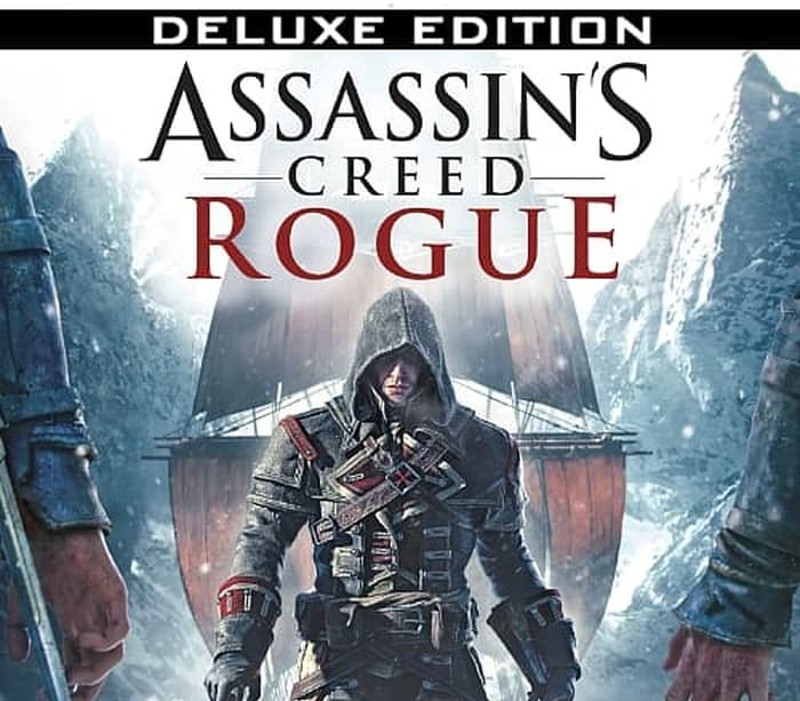Transistor GOG CD Key
[acf field="metacritic_score"]
Platform
Region
Languages
Type
5,59 €
3 in stock
- Digital Download
- Safe Shopping
- Money Back Guarantee
Description
An unconventional tactical action RPG in which after a powerful group called the Camerata cause measureless destruction through the ambiguous settlement of Cloudbank, Red, a famous singer in the city, goes on a journey along with her lover who is trapped inside the Transistor, a powerful machine with mysterious properties, to get to the bottom of the situation and get her lost voice back.
Additional information
| Developers | |
|---|---|
| Publishers | |
| Genres | |
| Platform | |
| Languages | |
| Release date | 2014-05-20 |
| Steam | Yes |
| Age rating | PEGI 12 |
| Metacritic score | 83 |
| Regional limitations | 3 |
System requirements
Windows
Minimum:
OS *: Windows 7 32-bit
Processor: Dual Core CPU - 2.6ghz
Memory: 4 GB RAM
Graphics: 1GB of VRAM: Intel HD 3000 GPU / AMD HD 5450 / Nvidia 9400 GT
Storage: 3 GB available space
Linux
Minimum:
OS: glibc 2.15+, 32/64-bit
Processor: Dual Core CPU - 2.6ghz
Memory: 4 GB RAM
Graphics: OpenGL 3.0+ (2.1 with ARB extensions acceptable)
Storage: 3 GB available space
Mac
Minimum:
OS: 10.7.5
Processor: Dual Core CPU - 2.6ghz
Memory: 4 GB RAM
Graphics: OpenGL 3.0+ (2.1 with ARB extensions acceptable)
Storage: 3 GB available space
Activation details
In order to redeem the GOG code please follow the instructions below:
1. Please create an account or login on https://www.gog.com
2. Go to http://www.gog.com/redeem
3. Enter the code and then press "CONTINUE"
4. After a short amount of time you will see the details about the product, please press "CONTINUE" again.
5. Download and install the GOG.com downloader
6. Login to the software and get back to the product page
7. Go to https://www.gog.com/account and look for the "Games" tab.
8. Press the box of the product you want to download.
9. Activate the GOG.com Download Mode on the right side of product menu.
10.Choose the installation package from the list and save it with the GOG Downloader.
1. Please create an account or login on https://www.gog.com
2. Go to http://www.gog.com/redeem
3. Enter the code and then press "CONTINUE"
4. After a short amount of time you will see the details about the product, please press "CONTINUE" again.
5. Download and install the GOG.com downloader
6. Login to the software and get back to the product page
7. Go to https://www.gog.com/account and look for the "Games" tab.
8. Press the box of the product you want to download.
9. Activate the GOG.com Download Mode on the right side of product menu.
10.Choose the installation package from the list and save it with the GOG Downloader.