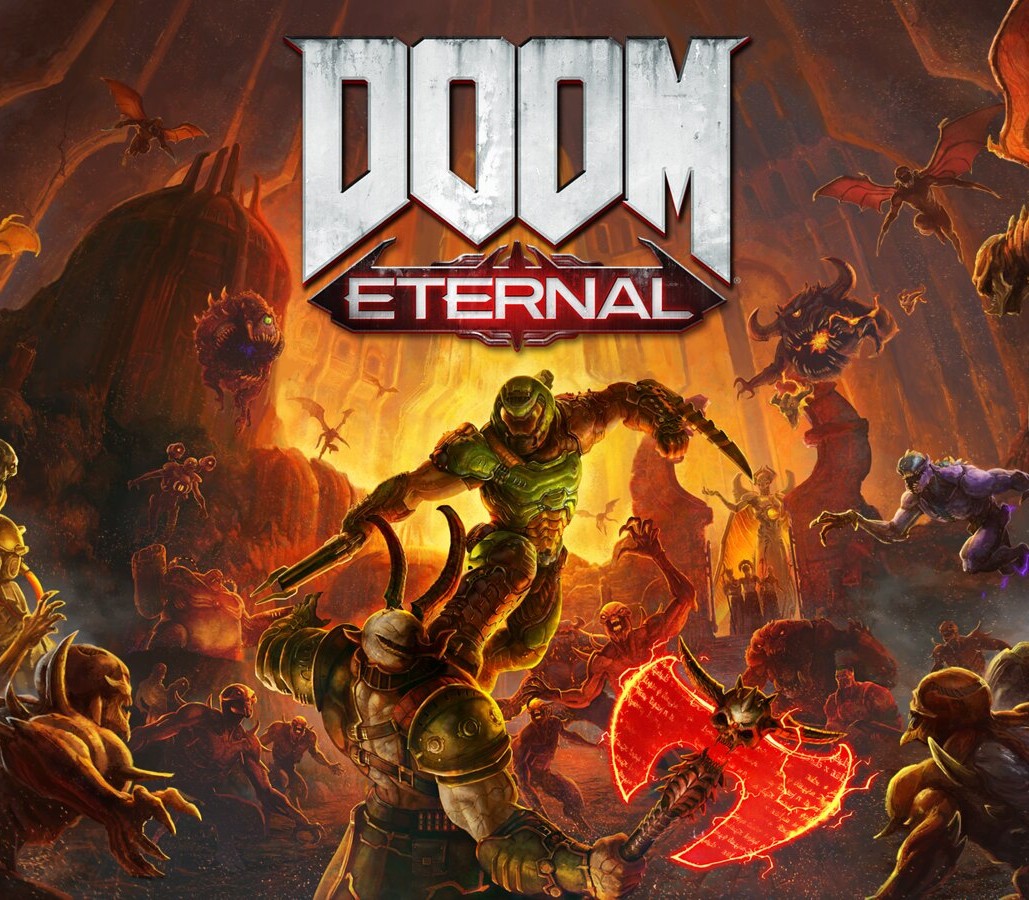Disney TRON: Evolution EU Steam CD Key
[acf field="metacritic_score"]
Platform
Region
Languages
Type
- Digital Download
- Safe Shopping
- Money Back Guarantee
Description
TRON: Evolution is an immersive 3rd person action-adventure game that pulls the player into the unique digital world of TRON. Gamers explore TRON's cities using the free running phenomenon Parkour, navigate among unique rebel factions, and fight an epic battle against a dictator's seemingly unstoppable army in the prequel story to the blockbuster film, TRON: Legacy.
Additional information
| Developers | |
|---|---|
| Publishers | |
| Genres | |
| Platform | |
| Languages | |
| Release date | 2010-12-07 |
| Steam | Yes |
| Age rating | PEGI 12 |
| Regional limitations | 1 |
System requirements
Windows
OS: Microsoft Windows 7 / Vista SP2 / XP SP3
Processor: Intel Pentium D Processor 3 GHz or AMD Athlon 64 X2 3800+
Memory: 1536 MB RAM
Graphics: Direct X 9.0c compliant video card with 256MB RAM (NVidia 8800 GT or higher, ATI • Radeon HD 3870 or higher). 3D Video card supporting Shaders 3.0.
Additional Notes: Onboard (built-in) integrated chipsets are not supported
Activation details
Go to: http://store.steampowered.com/ and download STEAM client
Click "Install Steam" (from the upper right corner)
Install and start application, login with your Account name and Password (create one if you don't have).
Please follow these instructions to activate a new retail purchase on Steam:
Launch Steam and log into your Steam account.
Click the Games Menu.
Choose Activate a Product on Steam...
Follow the onscreen instructions to complete the process.
After successful code verification go to the "MY GAMES" tab and start downloading.
Click "Install Steam" (from the upper right corner)
Install and start application, login with your Account name and Password (create one if you don't have).
Please follow these instructions to activate a new retail purchase on Steam:
Launch Steam and log into your Steam account.
Click the Games Menu.
Choose Activate a Product on Steam...
Follow the onscreen instructions to complete the process.
After successful code verification go to the "MY GAMES" tab and start downloading.