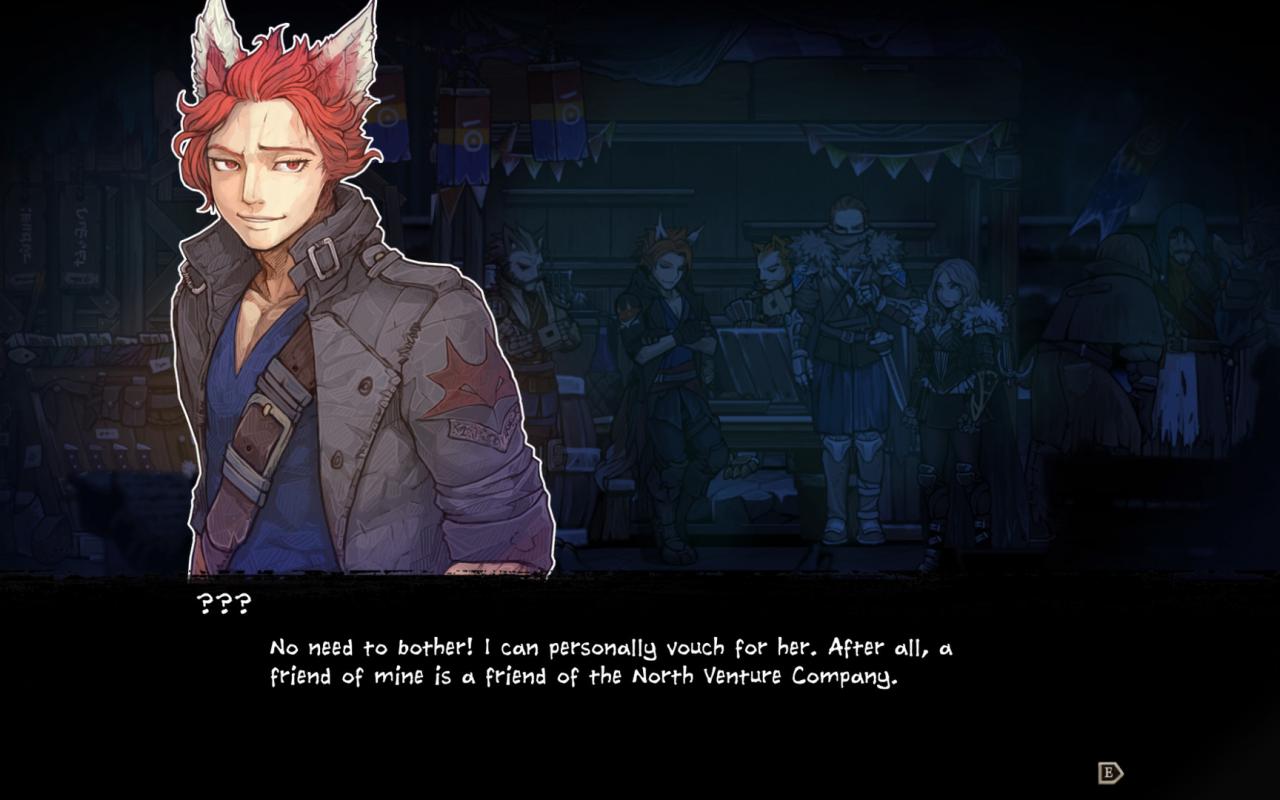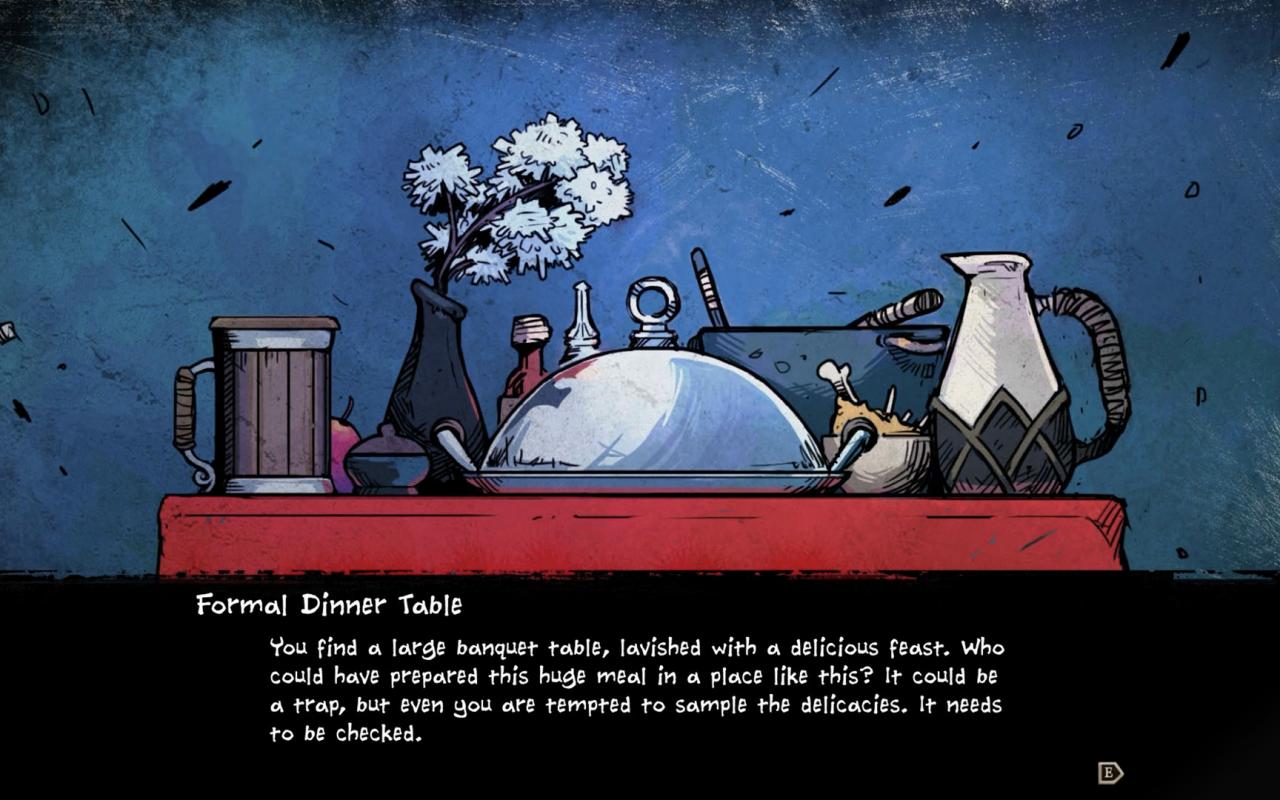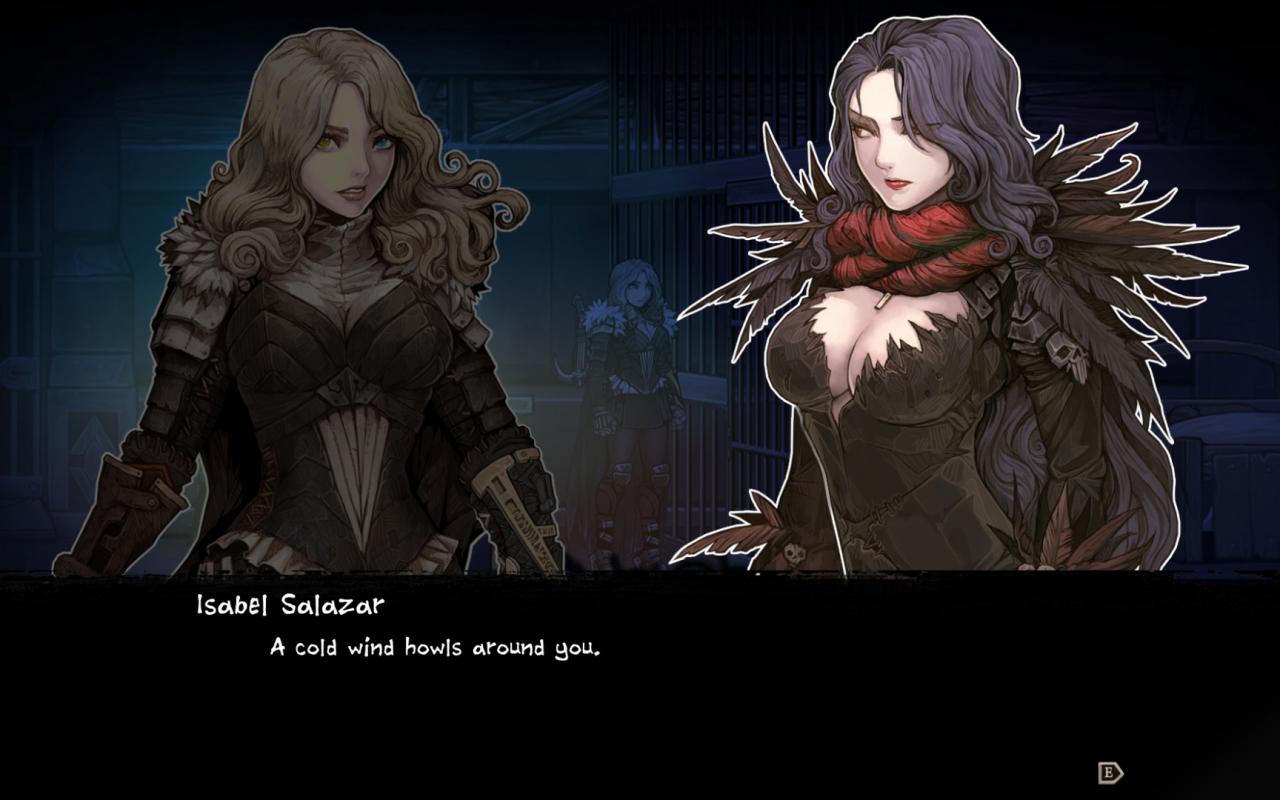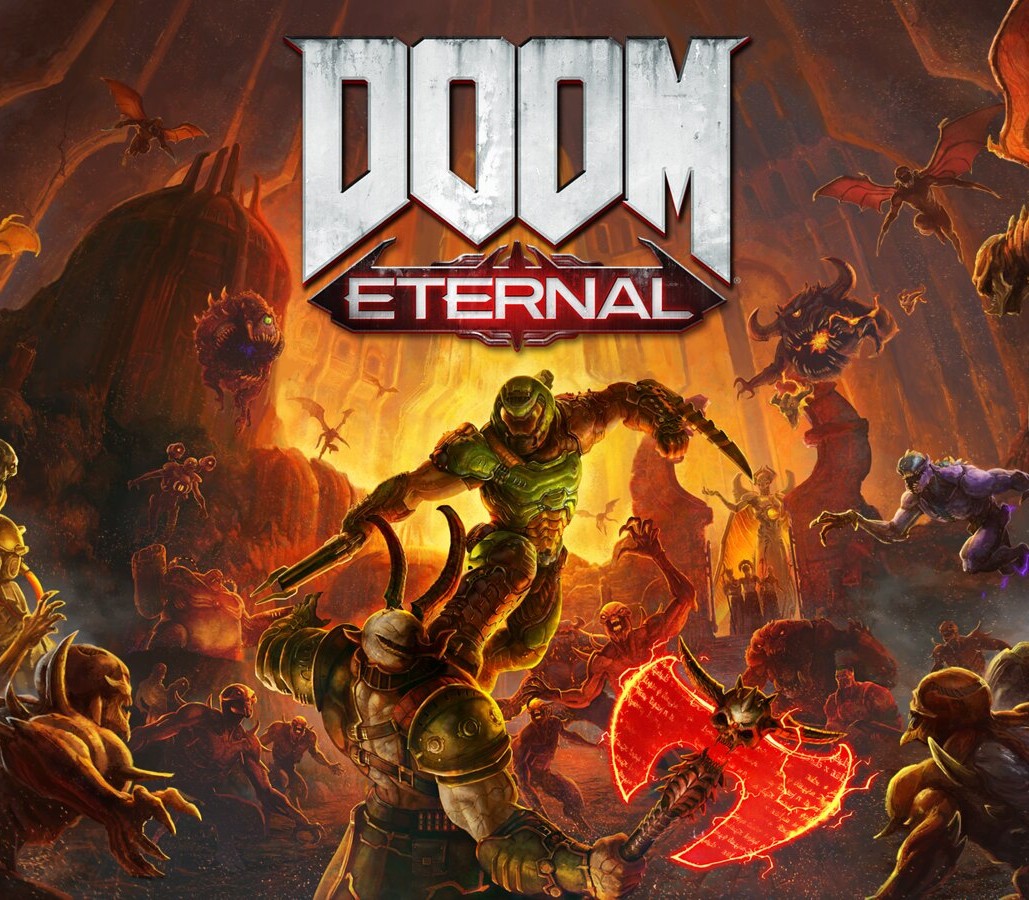Vambrace: Cold Soul PC Steam CD Key
[acf field="metacritic_score"]
Platform
Region
Languages
Type
1,14 €
3 in stock
- Digital Download
- Safe Shopping
- Money Back Guarantee
Description
Vambrace: Cold Soul is a roguelike fantasy-adventure set amidst a frozen landscape. Plan your expeditions underground, then journey to the cursed city surface with your team of heroes. Wield unique powers, avoid dangerous traps, brave strange encounters, and survive deadly combat!
Additional information
| Developers | |
|---|---|
| Publishers | |
| Genres | |
| Platform | |
| Languages | |
| Release date | 2019-05-28 |
| Steam | Yes |
| Age rating | PEGI 12 |
| Metacritic score | 59 |
| Regional limitations | 3 |
System requirements
Windows
OS: Windows XP (64Bit)
Processor: Core2Duo
Memory: 3 GB RAM
Graphics: Any with hardware 3D acceleration
DirectX: Version 7.0
Storage: 4850 MB available space
Sound Card: Soundblaster / equivalent
Additional Notes: Earphones! x64
Mac
Requires a 64-bit processor and operating system
OS: 10.6.8 (64Bit)
Processor: Core2Duo
Memory: 3 GB RAM
Graphics: Any with hardware 3D acceleration
Storage: 4850 MB available space
Sound Card: Soundblaster / equivalent
Additional Notes: Earphones!
Linux
Requires a 64-bit processor and operating system
OS: Ubuntu (64Bit)
Memory: 3 GB RAM
Graphics: Any with hardware 3D acceleration
Storage: 4850 MB available space
Sound Card: Soundblaster / equivalent
Additional Notes: Earphones!
Activation details
Go to: http://store.steampowered.com/ and download STEAM client
Click "Install Steam" (from the upper right corner)
Install and start application, login with your Account name and Password (create one if you don't have).
Please follow these instructions to activate a new retail purchase on Steam:
Launch Steam and log into your Steam account.
Click the Games Menu.
Choose Activate a Product on Steam...
Follow the onscreen instructions to complete the process.
After successful code verification go to the "MY GAMES" tab and start downloading.
Click "Install Steam" (from the upper right corner)
Install and start application, login with your Account name and Password (create one if you don't have).
Please follow these instructions to activate a new retail purchase on Steam:
Launch Steam and log into your Steam account.
Click the Games Menu.
Choose Activate a Product on Steam...
Follow the onscreen instructions to complete the process.
After successful code verification go to the "MY GAMES" tab and start downloading.