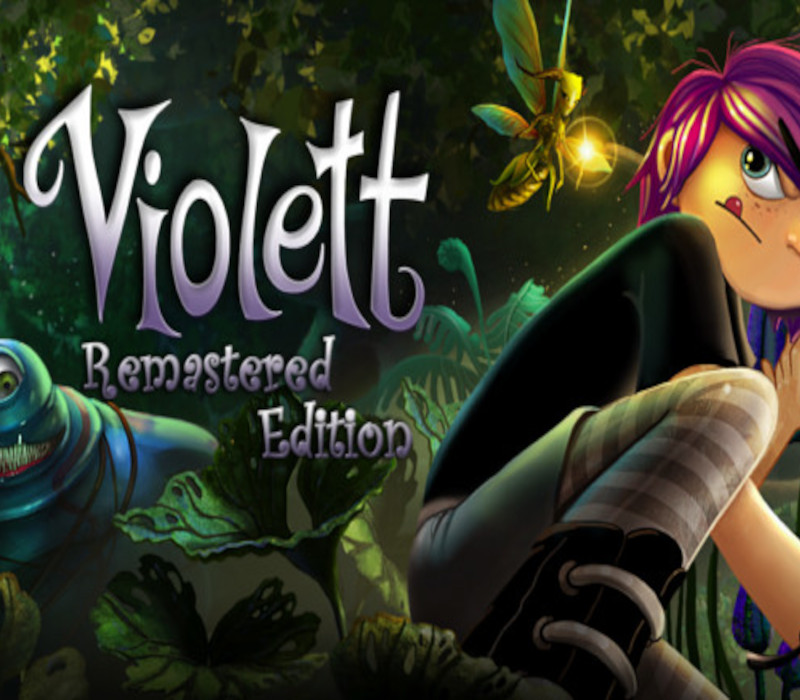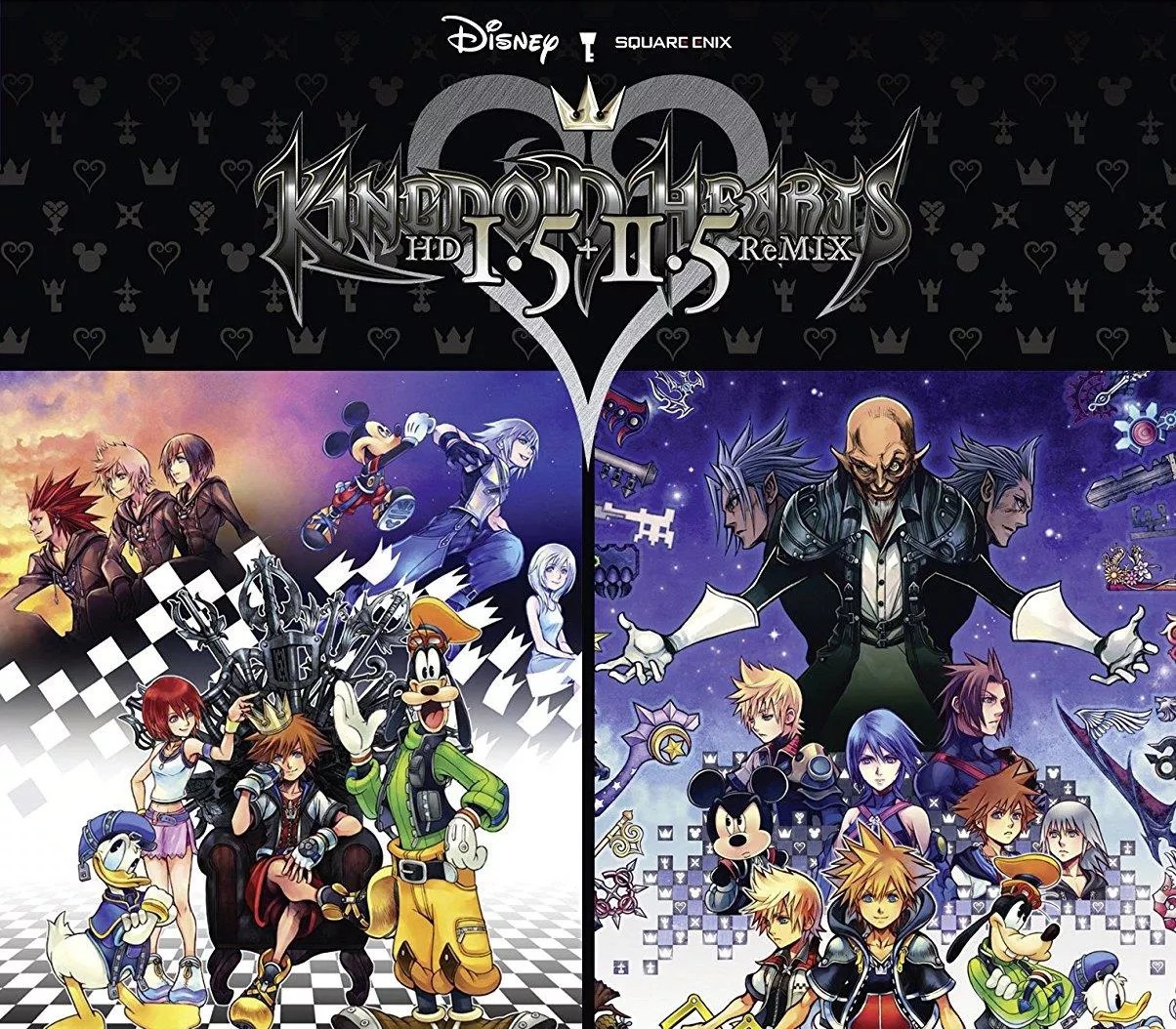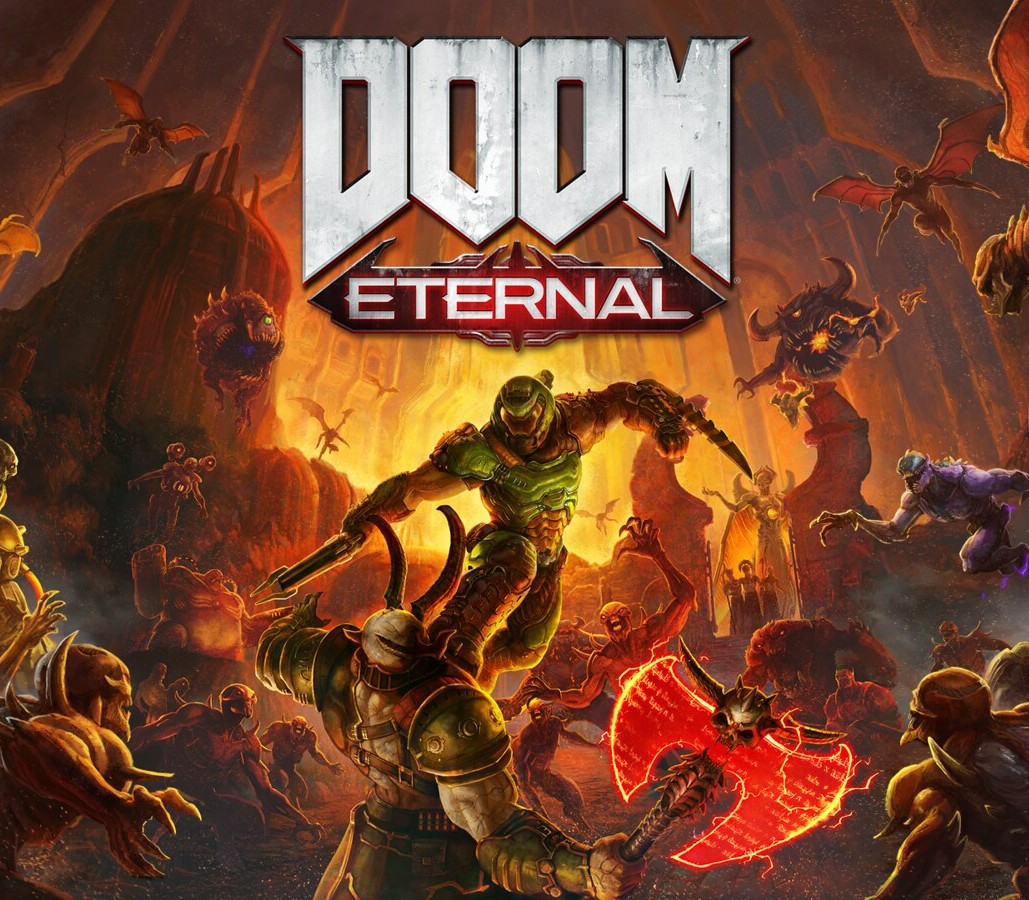Violett Remastered Steam CD Key
[acf field="metacritic_score"]
Platform
Region
Languages
Type
- Digital Download
- Safe Shopping
- Money Back Guarantee
Description
Dragged by her parents, a young and rebellious teenage girl – Violett, moves to an old spooky house in the middle of nowhere. Forced away from her friends and life in the city; she imagines how boring life in countryside will be: spending day after day, bored in her room with absolutely nothing to do. But what she cannot imagine, is that in just few moments, she’ll have the adventure of her life.
Additional information
| Developers | |
|---|---|
| Publishers | |
| Genres | |
| Platform | |
| Languages | |
| Release date | 2013-12-13 |
| Steam | Yes |
| Regional limitations | 3 |
System requirements
Windows
Minimum:
OS: Windows 7
Processor: Dual core from Intel or AMD at 2.0 GHz
Memory: 2 GB RAM
Graphics: nVidia 320M or higher, or Radeon 7000 or higher, or Intel HD 3000 or higher
Storage: 2 GB available space
Linux
Minimum:
OS: Ubuntu 12.4
Processor: 2 GHz
Memory: 2 GB RAM
Graphics: OpenGl 2.1 compatible
Storage: 2 GB available space
Mac
Minimum:
OS: OSX 10
Processor: Intel Dual Core
Memory: 2 GB RAM
Graphics: nVidia 320M or higher, or Radeon 7000 or higher, or Intel HD 3000 or higher
Storage: 2 GB available space
Activation details
Go to: http://store.steampowered.com/ and download STEAM client
Click "Install Steam" (from the upper right corner)
Install and start application, login with your Account name and Password (create one if you don't have).
Please follow these instructions to activate a new retail purchase on Steam:
Launch Steam and log into your Steam account.
Click the Games Menu.
Choose Activate a Product on Steam...
Follow the onscreen instructions to complete the process.
After successful code verification go to the "MY GAMES" tab and start downloading.
Click "Install Steam" (from the upper right corner)
Install and start application, login with your Account name and Password (create one if you don't have).
Please follow these instructions to activate a new retail purchase on Steam:
Launch Steam and log into your Steam account.
Click the Games Menu.
Choose Activate a Product on Steam...
Follow the onscreen instructions to complete the process.
After successful code verification go to the "MY GAMES" tab and start downloading.