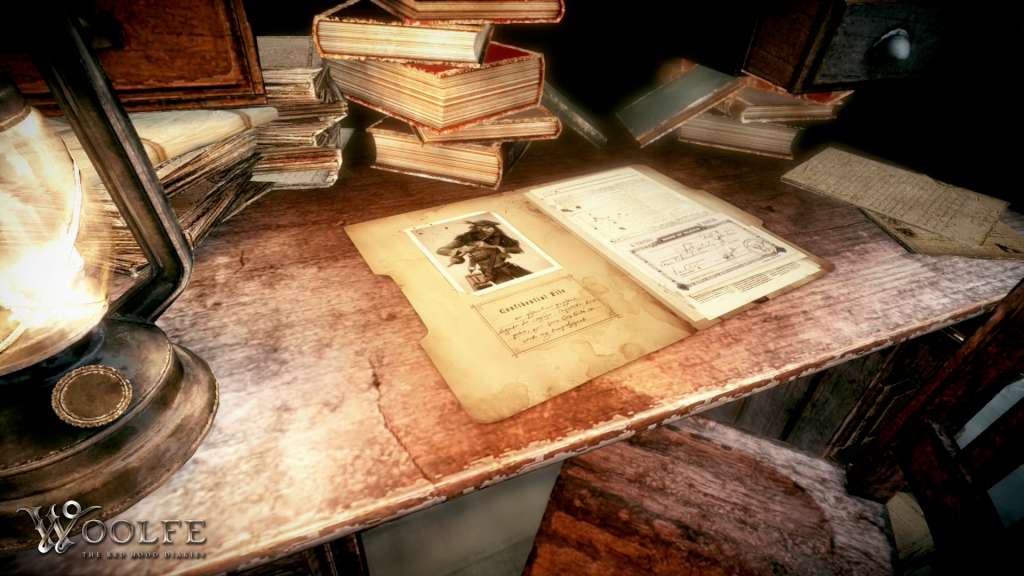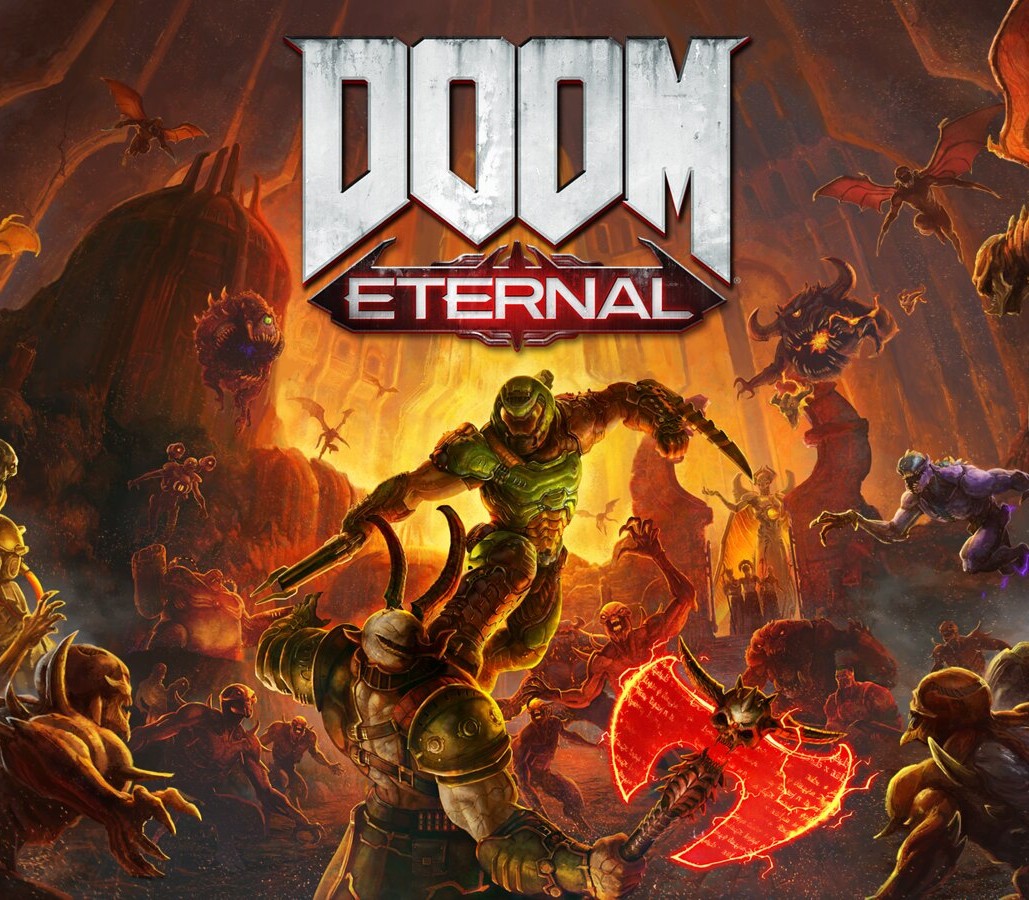Woolfe – The Red Hood Diaries PC Steam CD Key
[acf field="metacritic_score"]
Platform
Region
Languages
Type
- Digital Download
- Safe Shopping
- Money Back Guarantee
Description
Step into the boots of a vengeful Red Riding Hood in this short, twisted fairytale platformer. Explore a gorgeous 2.5 D fantasy universe controlled by an evil Woolfe, puzzle together the pieces of truth behind Red's father's mysterious passing and wield your axe to defeat deranged fairytale bosses. As of August 2015, the developers disbands, unable to deliver Kickstater rewards. The second chapter of Woolfe: The Red Hood Diaries is unlikely to ever see light of day either, as potential publishers have "backed off" following the first chapter's mixed reviews.
Additional information
| Developers | |
|---|---|
| Publishers | |
| Genres | |
| Platform | |
| Languages | |
| Release date | 2015-03-17 |
| Steam | Yes |
| Metacritic score | 55 |
| Regional limitations | 3 |
System requirements
Windows
Minimum:
OS *: Windows 7
Processor: Intel i5 2x 2.6 GHz, or AMD equivalent
Memory: 3 GB RAM
Graphics: Nvidia GT 640, AMD Radeon HD 6870/7750
DirectX: Version 9.0
Storage: 3 GB available space
Additional Notes: Don't use the highest settings on a lower-end machine.
Activation details
Go to: http://store.steampowered.com/ and download STEAM client
Click "Install Steam" (from the upper right corner)
Install and start application, login with your Account name and Password (create one if you don't have).
Please follow these instructions to activate a new retail purchase on Steam:
Launch Steam and log into your Steam account.
Click the Games Menu.
Choose Activate a Product on Steam...
Follow the onscreen instructions to complete the process.
After successful code verification go to the "MY GAMES" tab and start downloading.
Click "Install Steam" (from the upper right corner)
Install and start application, login with your Account name and Password (create one if you don't have).
Please follow these instructions to activate a new retail purchase on Steam:
Launch Steam and log into your Steam account.
Click the Games Menu.
Choose Activate a Product on Steam...
Follow the onscreen instructions to complete the process.
After successful code verification go to the "MY GAMES" tab and start downloading.