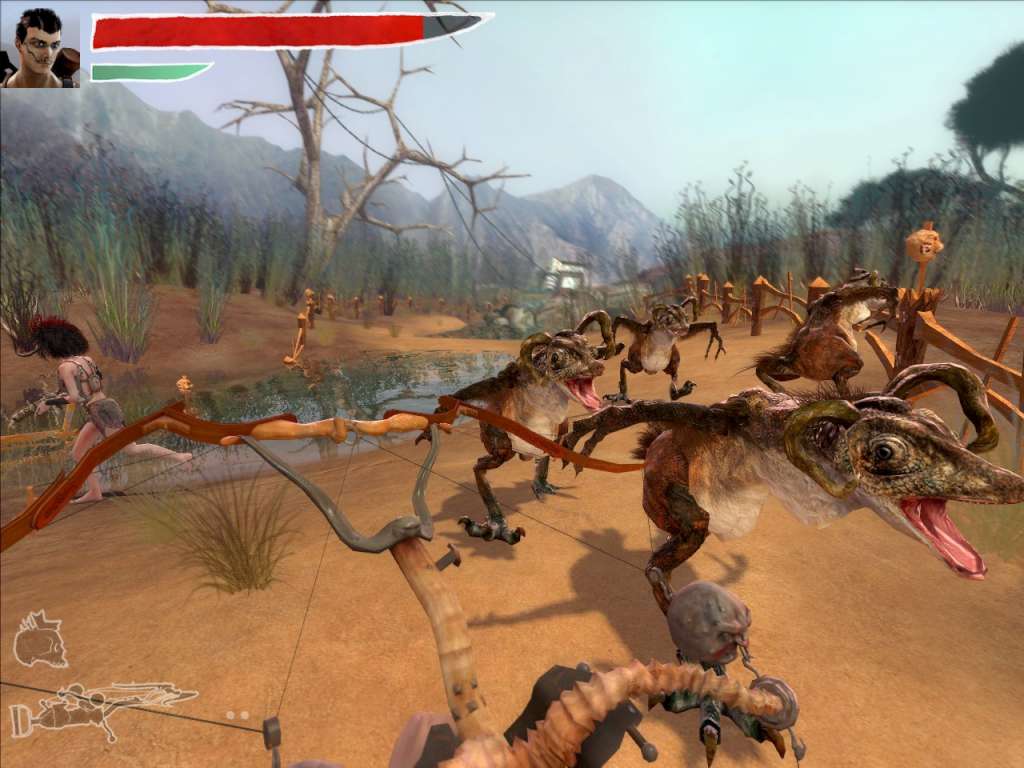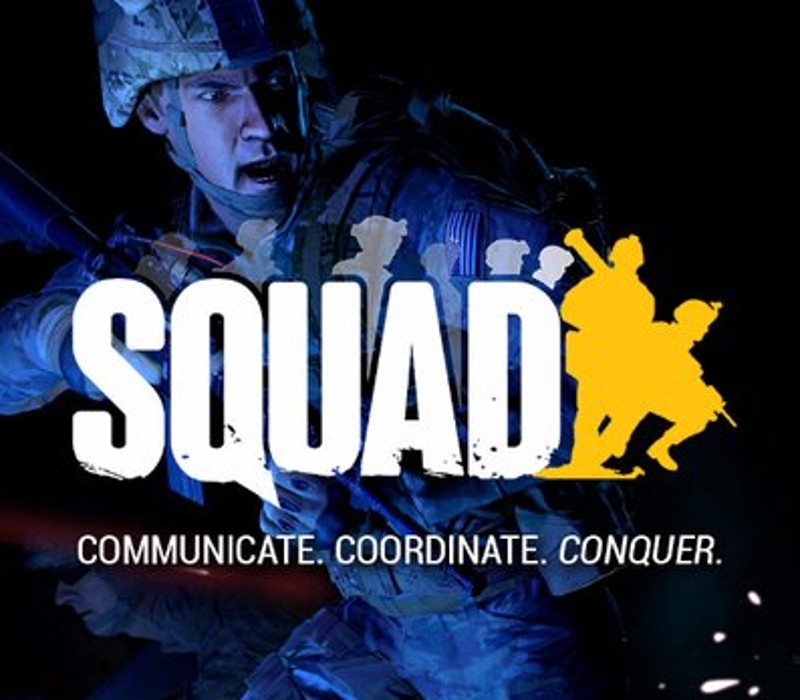Zeno Clash PC Steam CD Key
[acf field="metacritic_score"]
Platform
Region
Languages
Type
1,08 €
1 in stock
- Digital Download
- Safe Shopping
- Money Back Guarantee
Description
The innovative close combat mechanics are also a deviation from traditional action in the first-person genre that will feel fresh for new and veteran players alike. Zeno Clash is set in the punk fantasy world of Zenozoik, a land of exotic places and bizarre creatures. Players take on the role of Ghat, a man banished by his own family and forced to begin a desperate journey for survival through the forbidden desert and to the end of the world.
Additional information
| Developers | |
|---|---|
| Publishers | |
| Genres | |
| Platform | |
| Languages | |
| Release date | 2009-04-21 |
| Steam | Yes |
| Age rating | PEGI 16 |
| Metacritic score | 77 |
| Regional limitations | 3 |
System requirements
Windows
Operating System: Microsoft® Windows® XP / Vista / Vista64
Processor: Intel® Pentium® 4 3.0 GHz
Memory: 1 GB RAM
Hard Disk Space: At least 3 GB of free space
Video Card: 128 MB, Shader model 2.0, ATI 9600, NVidia 6600 or better
Sound Card: DirectX® 9.0c compatible sound card
DirectX® Version: DirectX® 9.0c, DirectX® 10
Activation details
Go to: http://store.steampowered.com/ and download STEAM client
Click "Install Steam" (from the upper right corner)
Install and start application, login with your Account name and Password (create one if you don't have).
Please follow these instructions to activate a new retail purchase on Steam:
Launch Steam and log into your Steam account.
Click the Games Menu.
Choose Activate a Product on Steam...
Follow the onscreen instructions to complete the process.
After successful code verification go to the "MY GAMES" tab and start downloading.
Click "Install Steam" (from the upper right corner)
Install and start application, login with your Account name and Password (create one if you don't have).
Please follow these instructions to activate a new retail purchase on Steam:
Launch Steam and log into your Steam account.
Click the Games Menu.
Choose Activate a Product on Steam...
Follow the onscreen instructions to complete the process.
After successful code verification go to the "MY GAMES" tab and start downloading.