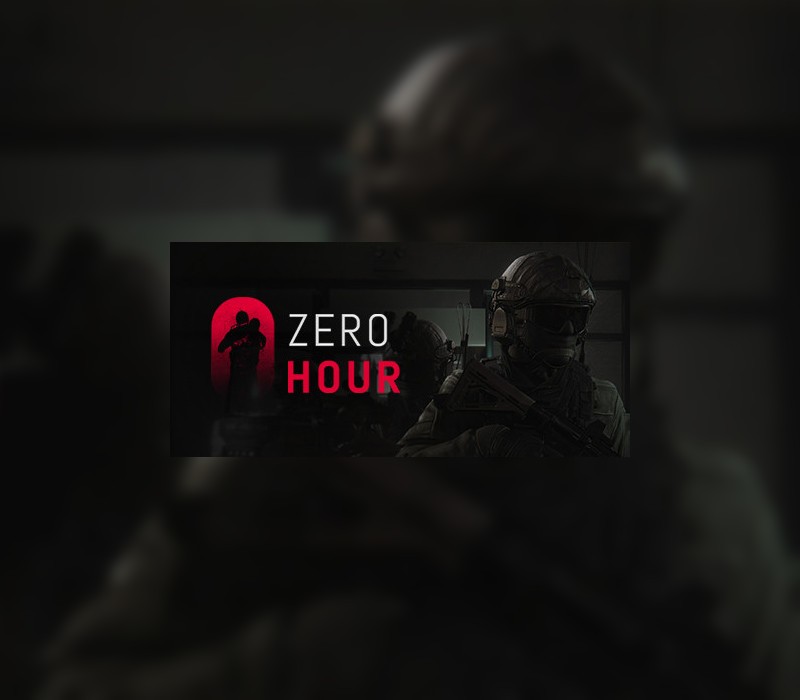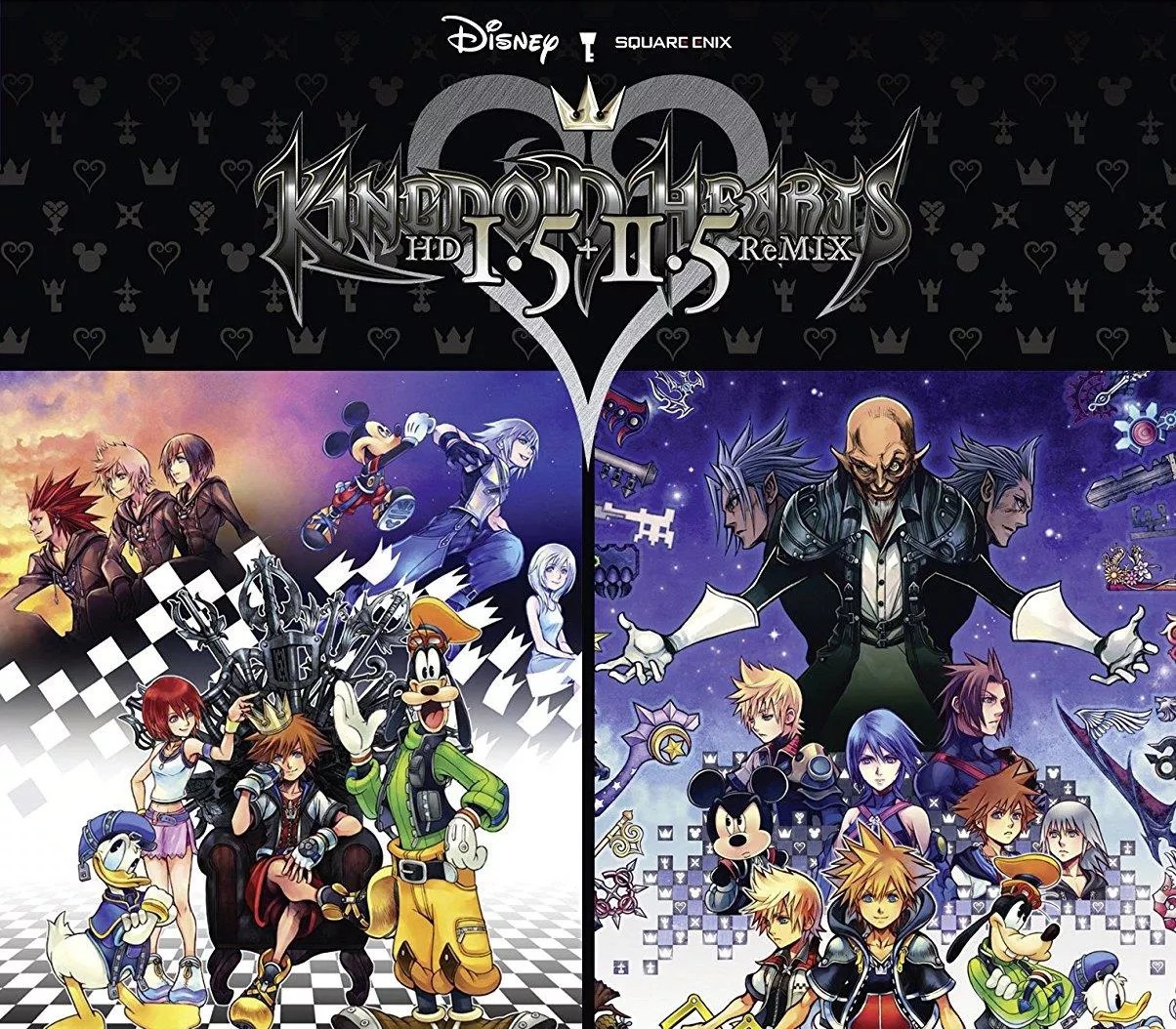Zero Hour PC Steam CD Key
[acf field="metacritic_score"]
Platform
Region
Languages
Type
11,08 €
51 in stock
- Digital Download
- Safe Shopping
- Money Back Guarantee
A tactical FPS with online team-based action game play that takes place in a variety of locations in Bangladesh with Real-life scale & resource management. Inspired by various other tactical shooter games, Zero Hour tries to bring a very grounded Team vs Team experience in locations with real-life scale (no video game scale) and resource management. Both sides are tasked to wipe out the other team and complete objectives. The defenders are tasked to protect the bomb from being defused and keep their hostage from being rescued and running away. On the contrary, the attackers are to defuse the bomb or rescue the hostage held captive. Features TACTICAL GAMEPLAYZero Hour brings a very grounded 5v5, team vs team, Close quarter combat experience to the game that focuses on two teams with each player having their own roles. The attackers utilizing shields, weapons and the planning table and the terrorists utilizing traps and gadgets in order to fortify the area. PLANNING TABLEAt the start of each round, MS-09 Unit (The Attacking Team) can come up with strategies by drawing in the planning table with a 3D miniature version of the location being played similar to the use of blueprints. It can be used to direct teammates where to spawn and/or advance from. There are 3 types of marker that you can place around the planning table which can indicate danger and objectives. During this phase, The Terrorists (The Defending Team) will be given time to place traps and gadgets to aid in their defense strategy. RESOURCE MANAGEMENTBoth Teams have resources that they need to manage per 3 rounds. The Attacking Team has 2 sets of 5 types of weapons while The Defending Team has 5 sets of 5 types of gadgets. This is crucial in terms of saving your resources, picking up and utilizing your opponent’s weapons, and not giving an advantage to your enemies. HOSTAGEThe hostage held captive by the defenders will have its own mindset which means it would run away if not careful. This indicates that it would be critical to keep an eye on the hostage and move it around wherever a player feels necessary. DOORSIn order to bring a realistic approach, the doors help in encouraging slow and tactical gameplay. It would cause both teams to hesitate before entering a room since it will be oblivious to know what’s going on behind the door. BREAKER SWITCHThe switch causes a complete blackout of the whole operation building that you’re playing on. By doing this, the players won’t be able to visualize their surroundings unless they use the tactical flashlight.
| Developers | |
|---|---|
| Publishers | |
| Genres | |
| Platform | |
| Languages | |
| Release date | 2020-08-12 |
| Steam | Yes |
| Regional limitations | 3 |