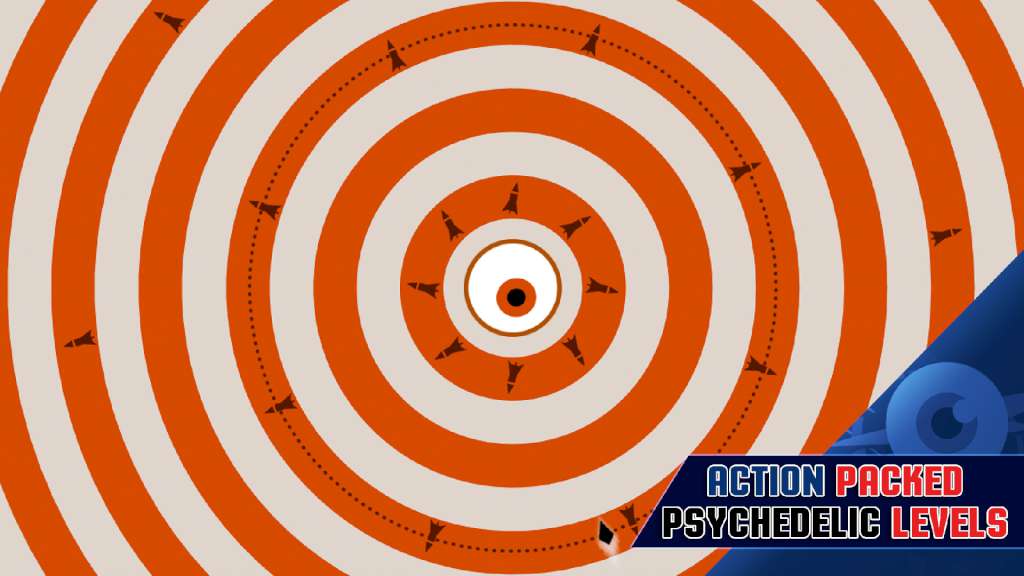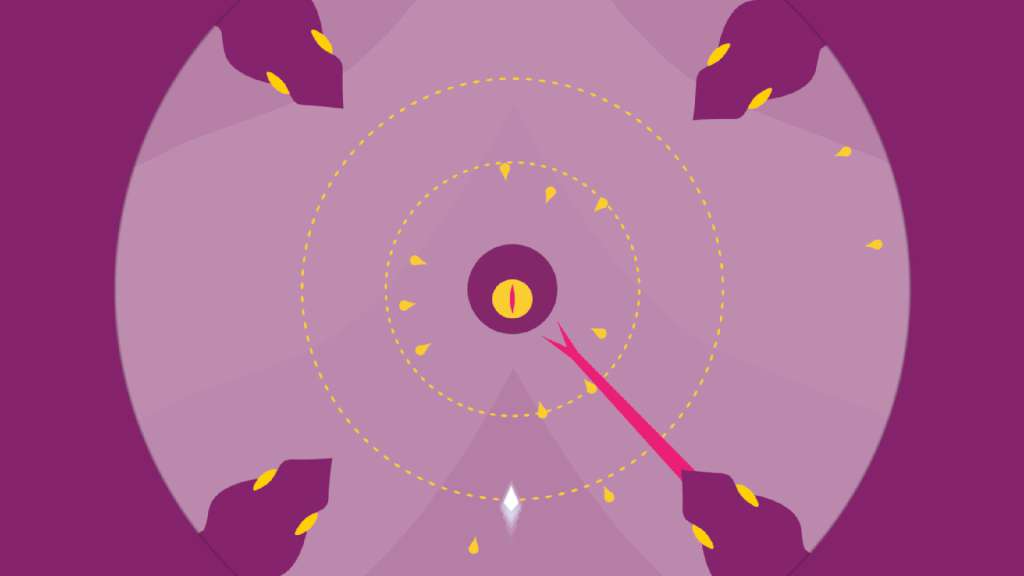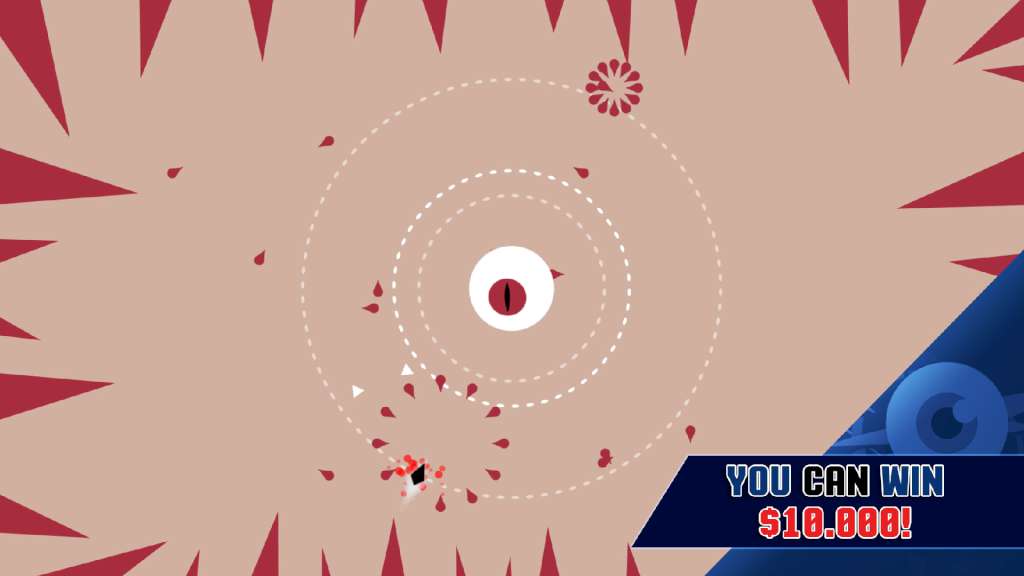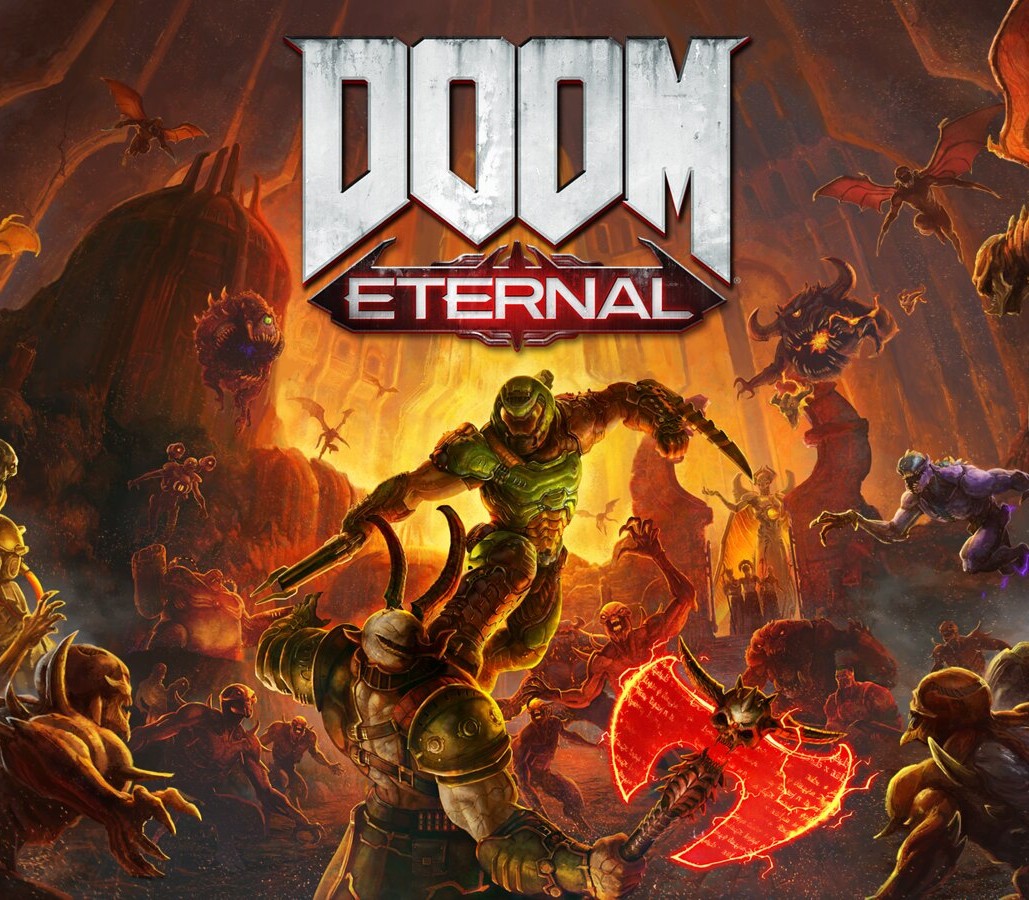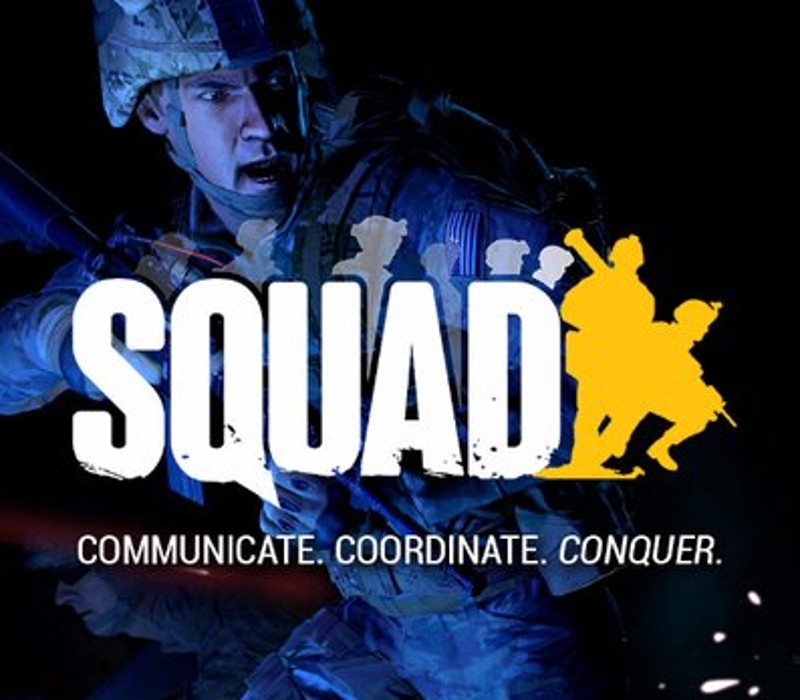Zero Reflex : Black Eye Edition PC Steam CD Key
[acf field="metacritic_score"]
Platform
Region
Languages
Type
0,36 €
74 in stock
- Digital Download
- Safe Shopping
- Money Back Guarantee
Description
Zero Reflex: Black Eye Edition is a psychedelic fast-paced game with a simple aim: you have 30 seconds to avoid deadly projectiles from a sadistic eyeball. EYE will do everything to kill you, and it includes rockets, shurikens, giant snakes, robotic tentacles and more! Surviving brings you to the next challenge, but don’t take it lightly: if you die, EYE will send you back to the previous level(s)!
Additional information
| Developers | |
|---|---|
| Publishers | |
| Genres | |
| Platform | |
| Languages | |
| Release date | 2015-11-05 |
| Steam | Yes |
| Regional limitations | 3 |
System requirements
Windows
OS: Windows XP+
Processor: SSE2 instruction set support, generally everything made since 2004 should work
Graphics: DX9 (shader model 2.0) capabilities; generally everything made since 2004 should work
DirectX: Version 9.0
Hard Drive: 75 MB available space
Mac
OS: Mac OS X 10.7+
Processor: SSE2 instruction set support, generally everything made since 2004 should work
Graphics: DX9 (shader model 2.0) capabilities; generally everything made since 2004 should work
Hard Drive: 75 MB available space
Linux
OS: Ubuntu 12.04+
Processor: SSE2 instruction set support, generally everything made since 2004 should work
Graphics: DX9 (shader model 2.0) capabilities; generally everything made since 2004 should work
Hard Drive: 75 MB available space
Activation details
Go to: http://store.steampowered.com/ and download STEAM client
Click "Install Steam" (from the upper right corner)
Install and start application, login with your Account name and Password (create one if you don't have).
Please follow these instructions to activate a new retail purchase on Steam:
Launch Steam and log into your Steam account.
Click the Games Menu.
Choose Activate a Product on Steam...
Follow the onscreen instructions to complete the process.
After successful code verification go to the "MY GAMES" tab and start downloading.
Click "Install Steam" (from the upper right corner)
Install and start application, login with your Account name and Password (create one if you don't have).
Please follow these instructions to activate a new retail purchase on Steam:
Launch Steam and log into your Steam account.
Click the Games Menu.
Choose Activate a Product on Steam...
Follow the onscreen instructions to complete the process.
After successful code verification go to the "MY GAMES" tab and start downloading.