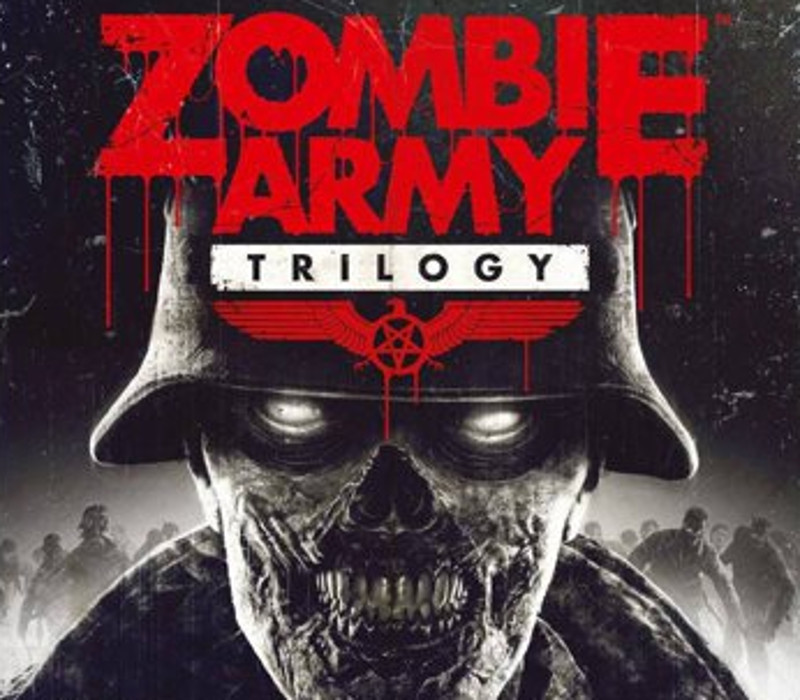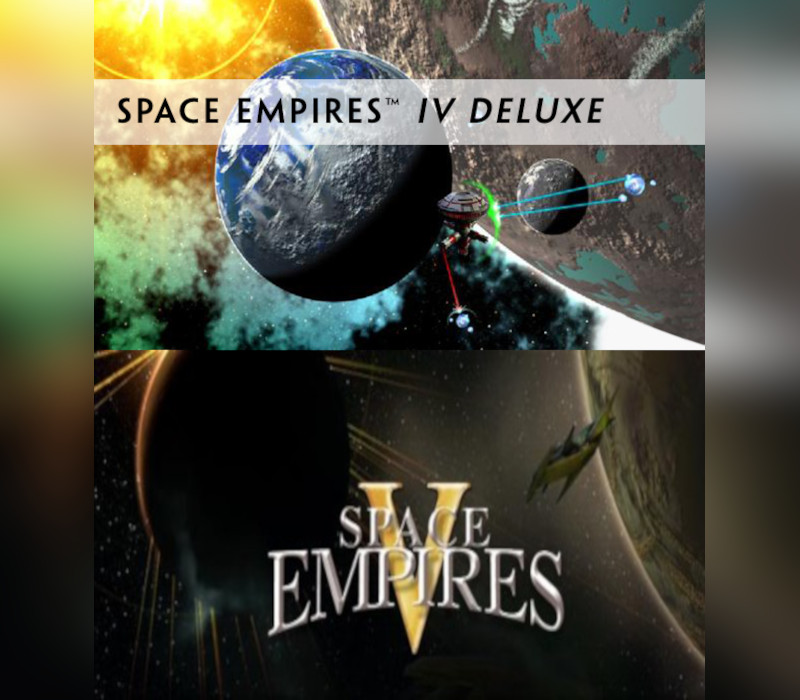Zombie Army Trilogy Steam CD Key
[acf field="metacritic_score"]
Platform
Region
Languages
Type
3,18 €
3 in stock
- Digital Download
- Safe Shopping
- Money Back Guarantee
The cult horror shooter series comes to an apocalyptic conclusion with an epic new third chapter, a heart-pumping new horde mode, and remastered editions of the best-selling Nazi Zombie Army 1 & 2. In the dying flames of World War II, Hitler has unleashed one final, unholy gamble – a legion of undead super soldiers that threatens to overwhelm the whole of Europe. Fight alone or team up to save humanity from the zombie menace in this apocalyptic third-person shooter! Battle through THREE epic campaigns across 15 demon-infested missions. Play solo or fight back to back in online co-op for 2-4 players. Dare you take on one of the most intense and challenging third-person shooters in gaming? Face gruesome enemies with iconic weaponry and powerful explosives. Dismember the undead to give yourself a fighting chance, and experience every putrid lung burst, every rotten bone shatter with the infamous X-ray Kill Camera. Features The ultimate horror package – alone or with teammates Experience THREE nerve-shredding campaigns across FIFTEEN missions of intense third-person action. Take the fight to the undead alone, or team up in 2-4 player online co-op. Face your fears in the brutal new Horde Mode for 1-4 players, across 5 blood-curdling maps. Gut-wrenching gunplay Defeat harrowing legions of zombies, armoured skeletons, fire demons, chainsaw-wielding elites – and worse – before facing the demonic Führer himself! Shred the undead with genre-best rifle ballistics, powerful firearms and deadly explosive traps. Wince as your bullets shred the insides of the undead in gruesome detail with the return of the series’ acclaimed X-ray Kill Camera. Customise your carnage Choose to play as one of FOUR male or FOUR new female survivors. Perfect your play style with CUSTOMISABLE weapons and loadouts. Customise your DIFFICULTY and add enemy multipliers. Surely you would never brave “X4” on Sniper Elite difficulty . . . or would you? Recut. Remastered. Unleashed. Includes the first two Nazi Zombie Army games like you’ve never seen them before. Pick apart zombies with the new DISMEMBERMENT mechanic and bathe in a bloody glow of NEW graphical effects, NEW audio, NEW enemy animations . . . and more. Play your favourite missions from ANY campaign in ANY order in ONE unified online community
| Genres | |
|---|---|
| Platform | |
| Languages | |
| Release date | 2015-03-06 |
| Steam | Yes |
| Age rating | PEGI 18 |
| Metacritic score | 72 |
| Regional limitations | 4 |